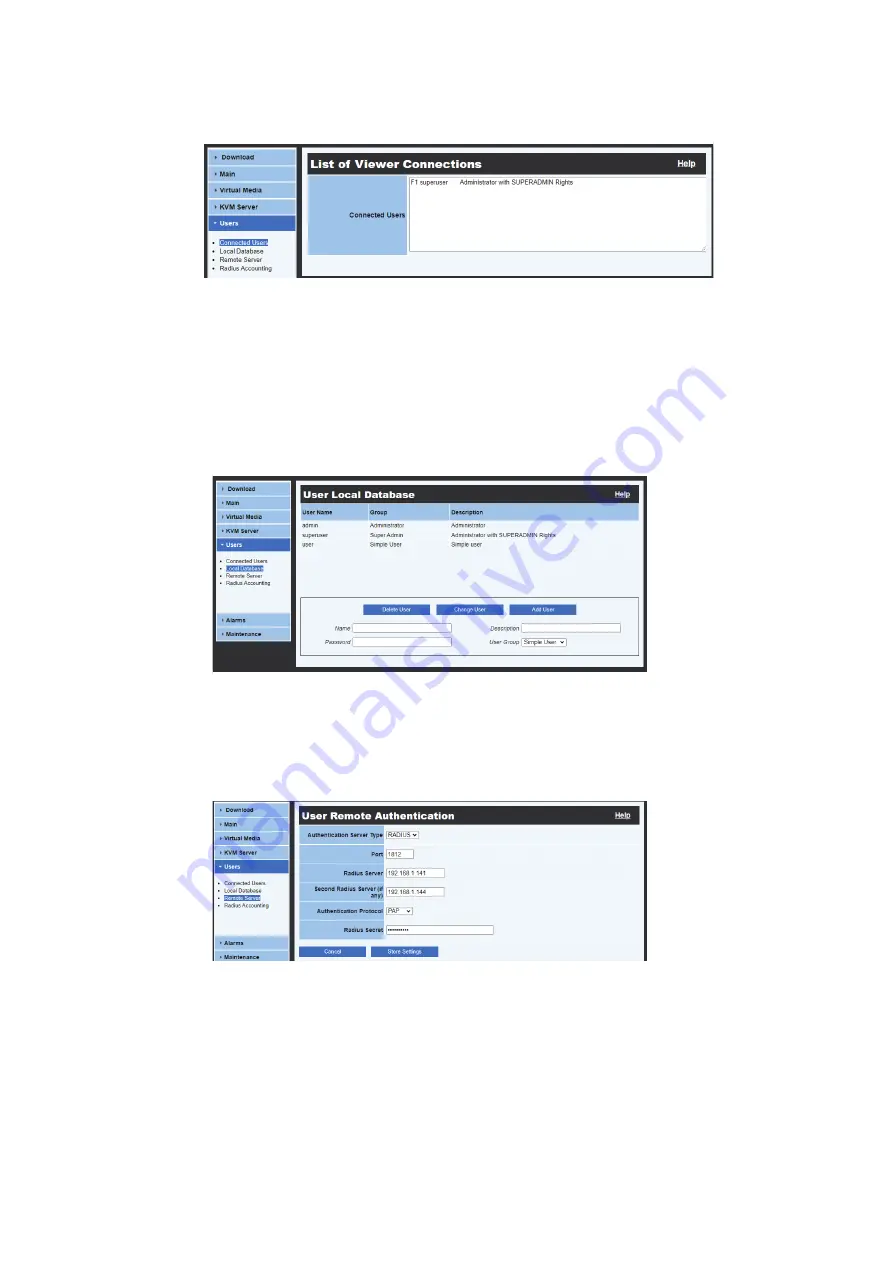
22
8.5 Users
8.5.1 List of Viewer Connections
This page shows a list of connected users that are using
IPViewer to
connect with the KLE-Z.
Note:
This list of connected users will not be generated when the password policy option (Refer to
subsection 8.2.2
Security Settings
) is set as
No Password
or
Global Password
since the distinction of
user identities is unnecessary when these policies are adpoted.
8.5.2 User Local Database
In this page you can list, edit, add, or remove user accounts to access the KLE-Z. You may grant different
user acounts with 3 different levels:
Super Admin
/
Administrator
/
Simple User
for accessing the KLE-Z.
8.5.3 User Remote Authentication
In this page you can enable or disable the usage of a centralized authentication server running a
Radius service or hosting a directory that can be accessed through the LDAP protocol. This server can
be interrogated each time a user tries to connect to the KLE-Z. It could responds by either granting or
rejecting these connection attempts. This feature allows the KLE-Z to be integrated into a more global
enterprise user management. By default, the
Authentication Server Type
option is configured as NONE,
i.e., all remote authentications are disabled.











































