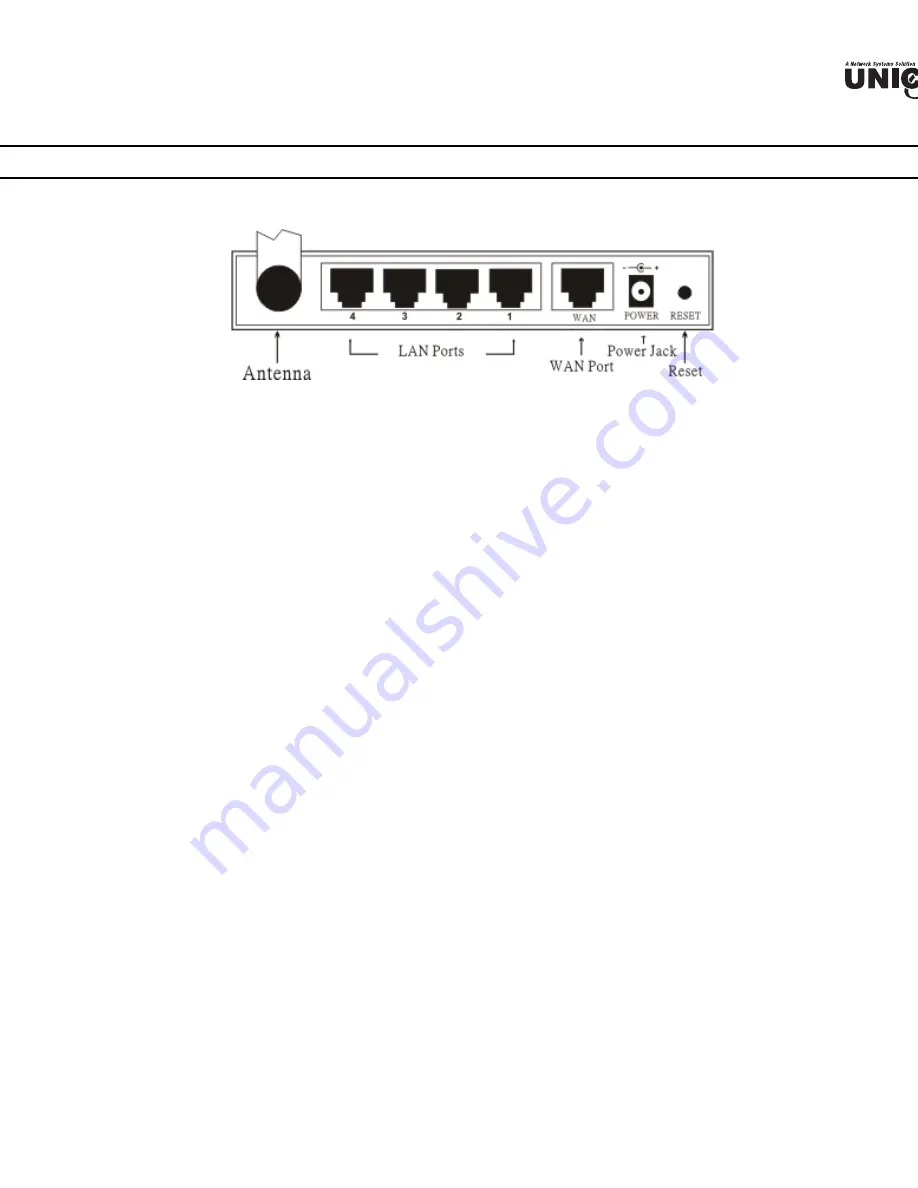
ear Panel
e figure below shows the rear panel of the WEP-72104G-1.
WEP-72104G-1 Rear Panel
ntenna
ere is one 2dB Gain Antenna in the rear panel for wireless connection.
AN (1-4)
ur RJ-45 10/100Mbps Auto-MDIX ports for connecting to either 10Mbps or 100Mbps Eth
nnections.
AN
nnect your xDSL/Cable modem to this port.
C IN
ug the power adapter into this power jack
ESET
e this to reset the Router to its factory default settings. It can be a useful way to reset the
ssword, however the settings will return to their default mode.















































