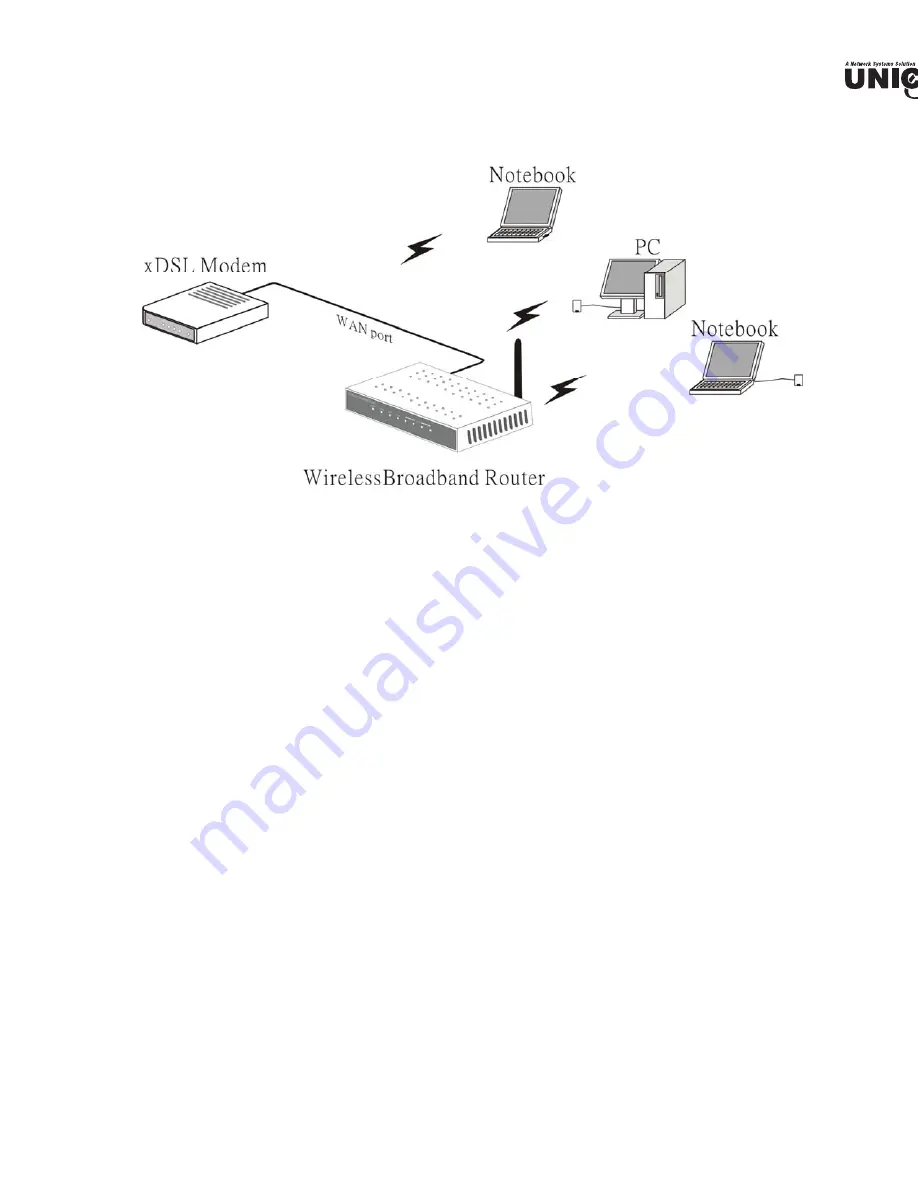
onnect the Router using Wireless LAN
Plug one end of the RJ45 network cable into the xDSL/Cable Modem.
Plug the other end of the RJ45 network cable into the Wireless Internet Broadband Router's W
port.
heck the installation
e control LEDs of the WEP-72104G-1 are clearly visible and the status of the network link c
en instantly:
With the power source on, once the device is connected to the broadband modem, the Power,
LAN, WLAN and WAN port link LEDs will light up indicating a normal status.
While the WAN is linked to the ADSL/Cable modem, the WAN port’s Link/ACT LED will ligh
While the LAN is linked to the computer system, the LAN port’s Link/ACT LED will light up.
















































