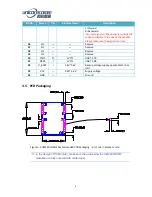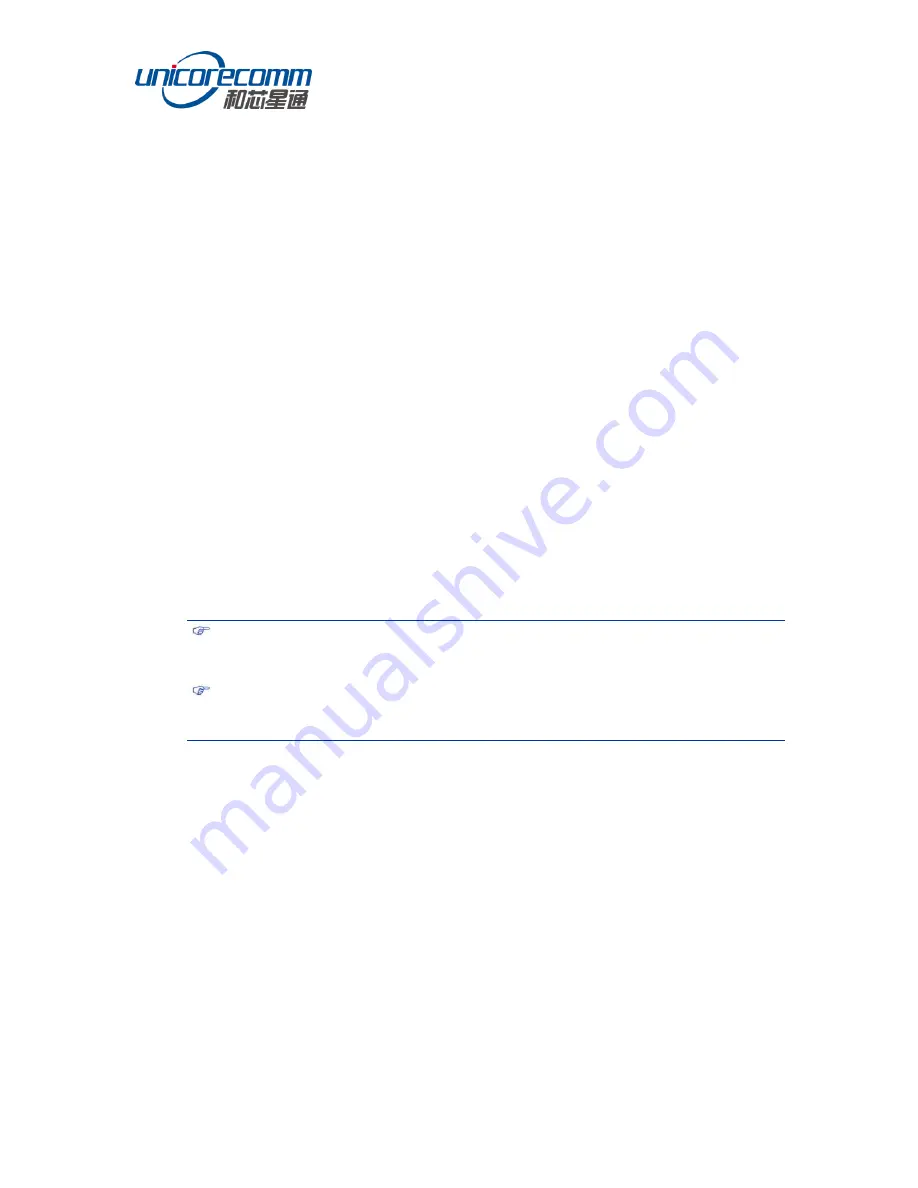
17
◆
mode, which stands for the installation angle configuration mode:
0 – General installation mode, the input value of the installation angle is relatively coarse
(within 10deg)
2 – Automatic installation mode, no installation angle is required.
Remark:
1. Choose 0 for fixed installation mode, the user can input the actual installation angle with
angleR, angleF and angleU into the module. After the configuration is finished, save them in
the Flash through the CFGSAVE command, a re-identification is required at the next boot if
no save configuration is proceeded.
2. Any configuration on the INS will cause the INS module to be re-initialized during normal
operation or after power-off and restart, and the previously completed or ongoing
calibration operations will be reset;
Conditions of Completing Self-Calibration
−
A three-minute stop after the self-calibration is triggered
;
−
Good satellite visibility is guaranteed in the self-calibration process (the number of
visible satellites is not less than six, and Cn0 is above 30);
−
Keep the forward driving speed is above 36 km/hour.
After the first alignment of inertial navigation (insstatus = 3), it is still necessary to drive
for about 15 minutes in the normal open environment to train the inertial navigation
device adequately. For example, the navigation precision may be slightly worse if the
inertial navigation device enters the complex environment such as the tunnel and
garage immediately after the first alignment.
Antenna installation should be kept facing up and fixed; Ensure that the ambient
elevation angle of the antenna is greater than 15
°
without shielding.
There is no strong interference source in the 1568
±
20MHZ frequency of the
antenna.
4.7
MEMS
UM220-INS NF built-in MEMS is an important component to support integrated navigation, including
gyro and accelerometer. MEMS must complete initial calibration before normal operation. Please
refer to UM220-INS NF installation instruction manual for detailed instructions.
Successful completion of an initialization requires the following conditions:
Stop 3 minutes after calibration
Ensure good satellite visibility during auto calibration (no less than 6 visible satellite and CN0
above 30dB)
Under the premise of normal driving, no less than 5 times of acceleration greater than 0.5m/s²
are required. The longer the acceleration time is, the faster the calibration will be.