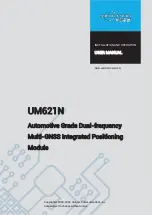6
Product Installation
UC-00-M51 EN R1.0
Ancillary GNSS antenna
USB cable and straight through serial cable
PC or Laptop with serial ports (Windows 7 and above
)
Please keep the packing box and anti-static plastic box for storage and handling.
2.2
Hardware Installation
After the above preparations, please follow the steps below to install, which is used for
satellite navigation test only.
Step 1: Make sure to take full anti-static measures, such as wearing an anti-static
wristband and grounding the workbench.
Step 2: Open the UM621N evaluation kit and take out the evaluation board.
Step 3: Use the GNSS antenna with appropriate gain and fix it in a non-blocking area;
use the appropriate cable to connect the antenna with UM621N evaluation board.
Step 4: Connect a PC to the EVK serial port through the USB cable or straight through
serial cable.
Step 5: Open uSTAR software on the PC.
Step 6: Control the receiver through uSTAR to display constellations view, log messages,
and receiver status, etc.