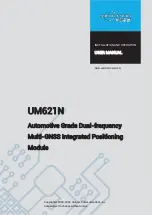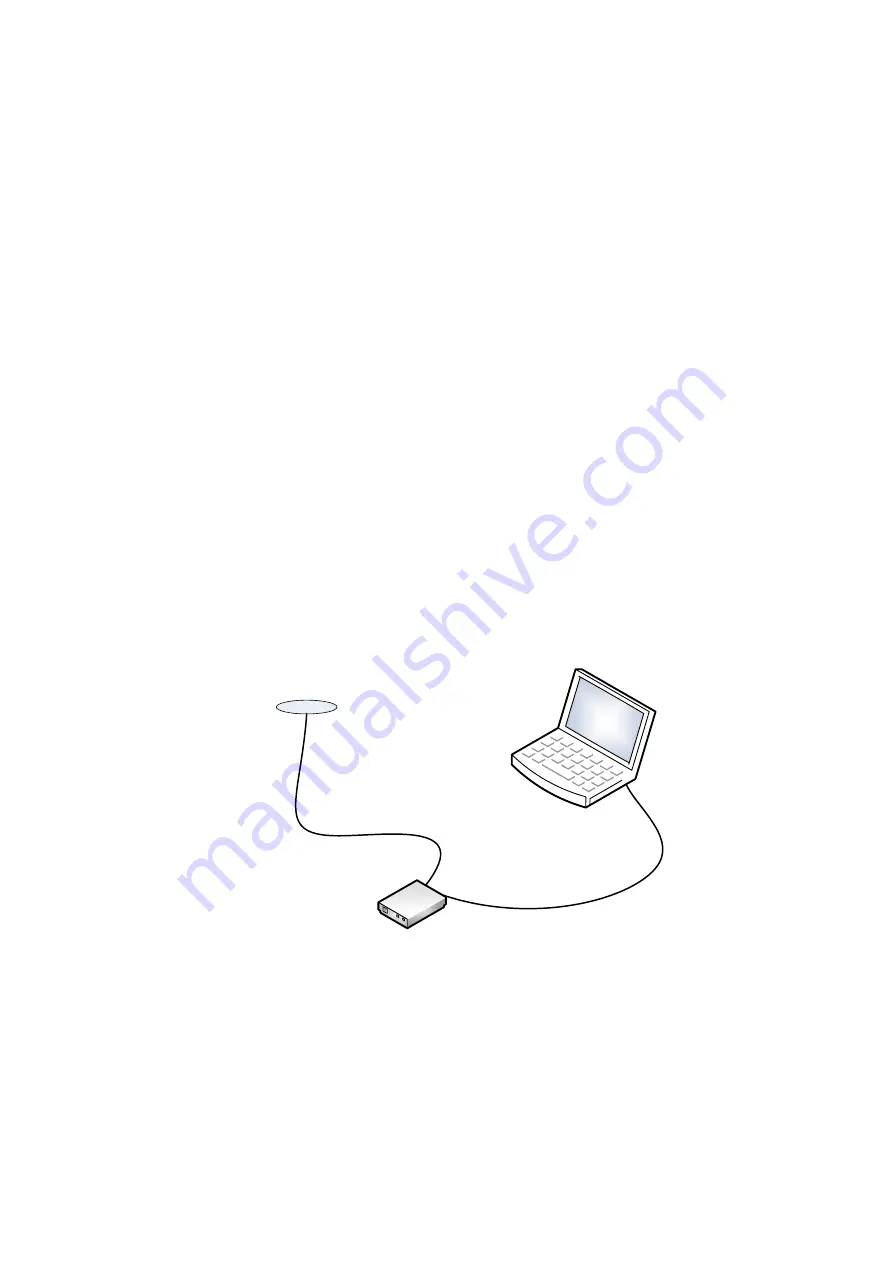
UM621N User Manual
UC-00-M51 EN R1.0
Product Installation
5
2
Product Installation
2.1
Preparations
UM621N modules are Electrostatic Sensitive Devices (ESD) and must be installed with
special precautions when handling. Please take the following protective measures
before opening the anti-static plastic box.
Follow the steps in section 2.2 in the correct order.
Electrostatic discharge (ESD) may cause damage to the device. All operations
mentioned in this chapter should be performed on an antistatic workbench, using
an antistatic wristband and a conductive foam pad. If the antistatic workbench is
unavailable, wear an antistatic wristband and connect the other end to a metal
frame to play a role in antistatic protection.
Hold the edge of the module, and DO NOT touch any components of the module.
Please check carefully whether the module is obviously loose or damaged. If there
are any problems, please contact Unicore or the local dealer.
Figure 2-1 shows the typical installation of UM621N evaluation kit (EVK).
Antenna
PC
UM621N EVK
Figure 2-1 Typical Installation of UM621N
Please prepare the following items before installing UM621N.
UM621N EVK (with AC Adapter)
UM621N User Manual
Unicore uSTAR software package