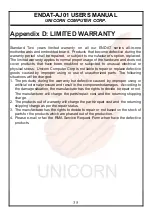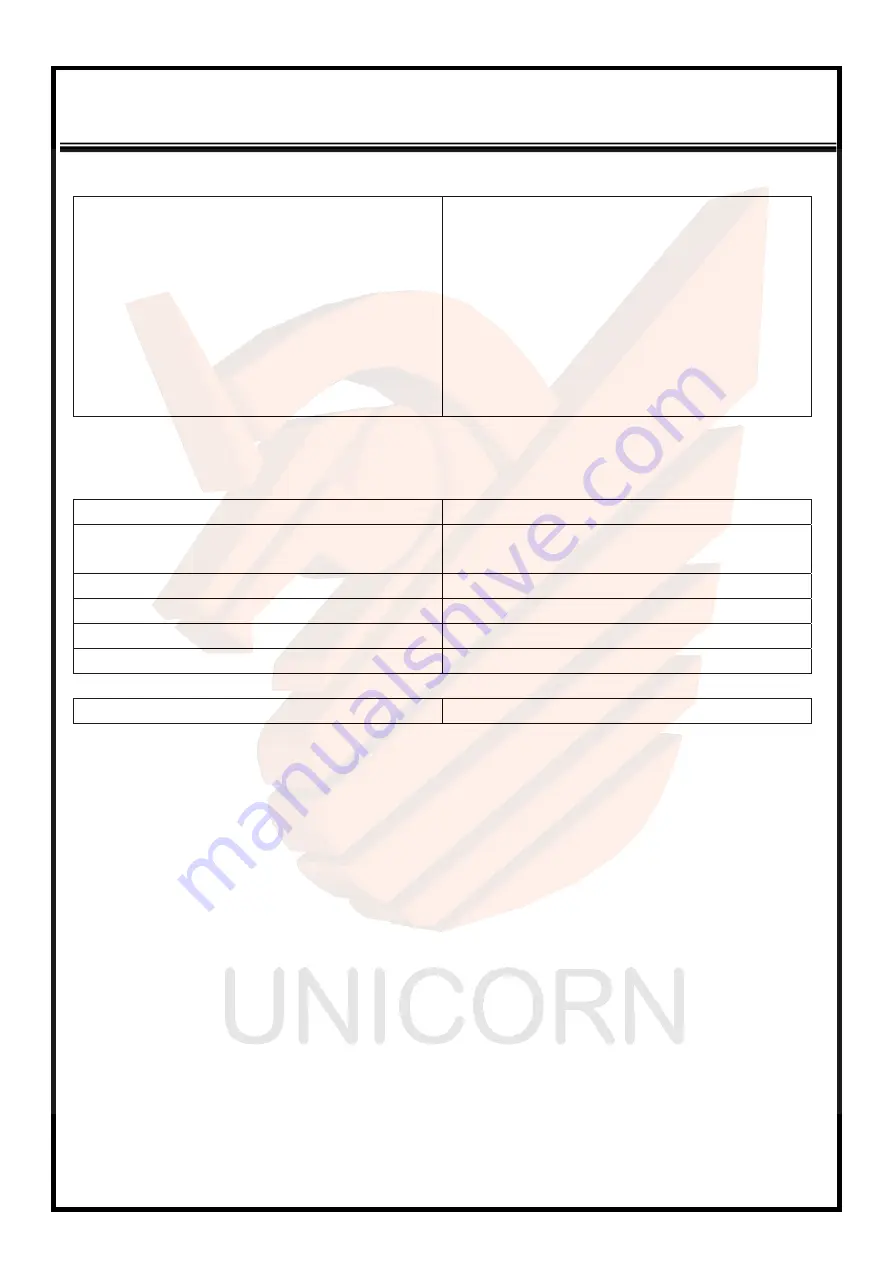
ENDAT-AJ01 USERS MANUAL
UNICORN COMPUTER CORP.
31
Panel Resolution
Select LCD (eDP LVDS) resolution.
800x600x18bit, 1024x768x18bit,
1024x768x24bit, 1280x768x18bit,
1280x800x18bit, 1280x960x18bit
1280x1024x48bit, 1366x768x18bit
1366x768x24bit, 1440x900x48bit,
1400x1050x48bit, 1600x900x48bit
1680x1050x48bit, 1600x1200x48bit
1920x1080x48bit, 1920x1200x48bit.
Super IO Menu
The following table describes the settings associated with the
SIO Configuration.
Serial Port
Setting Serial Port 1~4
COM2 Type
Select Serial 2 type: RS232, RS485,
RS422.
UART2 Termination
For RS485, RS422 Termination.
Parallel Port
Setting Parallel Port
Watch Dog Timer Select
Select SIO Watch Dog Timer
Power Failure – Power Control
Select Always On/Off, Former State.
The following table describes the settings associated with the
Hardware Monitor.
Smart Fan Feature
Setting CPU & System Fan
Security Menu
The following table describes the settings associated with the
Security Configuration.
Boot Menu
This submenu provides information about the Boot devices boot priority.