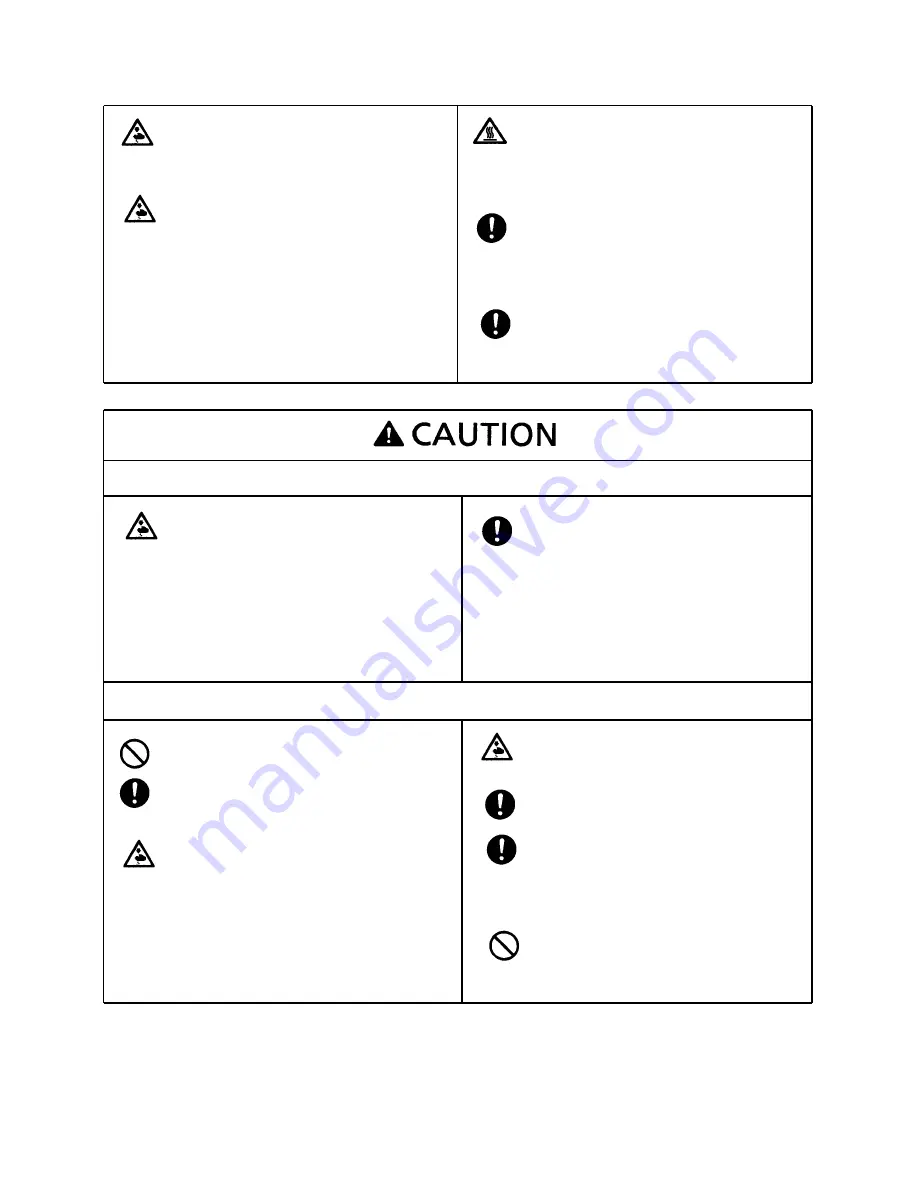
청 소 시
★ 청소 작업 시 반드시 전원을 OFF시킨 후
작업을 진행 하십시오. 그렇지 않으면 폐달
오작동으로 인한 상해의 원인이 됩니다.
※ 클러치 모터 사용 시 전원을 OFF시켜도
모터의 내부는 회전을 하고 있으므로
반드시 기다렸다가 정지 확인 후 청소
작업을 하십시오.
`
★ 급유장치에 기름 또는 구리스 취급 시
반드시 보호 안경과 보호 장갑을 착용
하십시오. 기름 또는 구리스가 당신의
눈과 피부에 접촉되어 감염되는 것을
막을 수 있습니다. 또한 기름 또는 구리
스를 어떤 상황에서도 절대 먹지 말 것
이며, 만일 상황발생시는 구토를 하거나
응급조치를 받으십시오.
유 지 및 점 검 시
★ 유지 및 점검 작업 시 반드시 숙련된
기술자에 의해 수행 되어야 합니다.
★ 전기 장치의 유지 및 점검시에는 자사의
A/S센터 또는 숙련된 기술자에 의해 수행
하여야 합니다.
★ 다음과 같은 상황에서는 반드시 전원을 OFF
시키십시오. 그렇지 않으면 실수로 폐달
작동시 상해의 원인이 됩니다.
① 바늘에 실을 끼울 때
② 보빈이나 바늘 교체 시
③ 기계를 사용하지 않거나, 장시간 자리를
비울시
★ 전원장치 조절이 필요할 때 많은 주의를
필요로 하며, 안전사고를 예방할 수
있습니다.
★ 소모품 교체 시 자사의 제품과 가장
유사한 Unicorn 부품을 사용 하십시오.
★ 만약, 필요에 의해 안전장치를 제거
했을 경우 반드시 제거 했던 위치에
재결합해야 되며 확인 후 올바르게
사용해야 합니다.
★ 검증 되지 않은 기계 변경에 의한 문제
발생시 자사로부터 보증을 받을 수 없습
니다.
★ Attach all safety devices before using
the sewing machine. If the machine is
used without these devices attached,
injury may result.
★ Turn off the power switch at the
following times, otherwise the machi ne
may
operate
if
the
treadle
is
depressed by mistake, which could
result in injury.
․
when threading the needle
․
when replacing the bobbin and needle
․
when not using the machine and whe n
leaving the machi ne unattended.
★ For machines with automatic presser
lifter, do not touch the solenoi d
section. because if become s hot
during operati on and may cause
severe burns when touched.
★ If an error occurs in machine operation,
or if abnormal noises or smells are
noticed, immediately turn off the power
switch. then contact your neare st
Unicorn dealer or a qualified technic ian.
★ If the machine develops a problem,
contact your nearest Unicorn dealer or
a qualified technician.
All manuals and user guides at all-guides.com
all-guides.com
Summary of Contents for LS2-H550
Page 2: ...All manuals and user guides at all guides com...
Page 4: ...5 off A S 31 2 40 25 OFF A S A S All manuals and user guides at all guides com...
Page 35: ...25 4 4 16 15 15 15 4 4 4 6 6 6 2 All manuals and user guides at all guides com...
Page 37: ...27 4 4 1 4 4 15 15 15 6 6 All manuals and user guides at all guides com...
Page 39: ...29 6 6 6 6 puff 15 19 23 4 22 19 23 19 All manuals and user guides at all guides com...
Page 41: ...31 6 1 22 6 24 24 24 24 All manuals and user guides at all guides com a l l g u i d e s c o m...
Page 43: ...33 All manuals and user guides at all guides com...







































