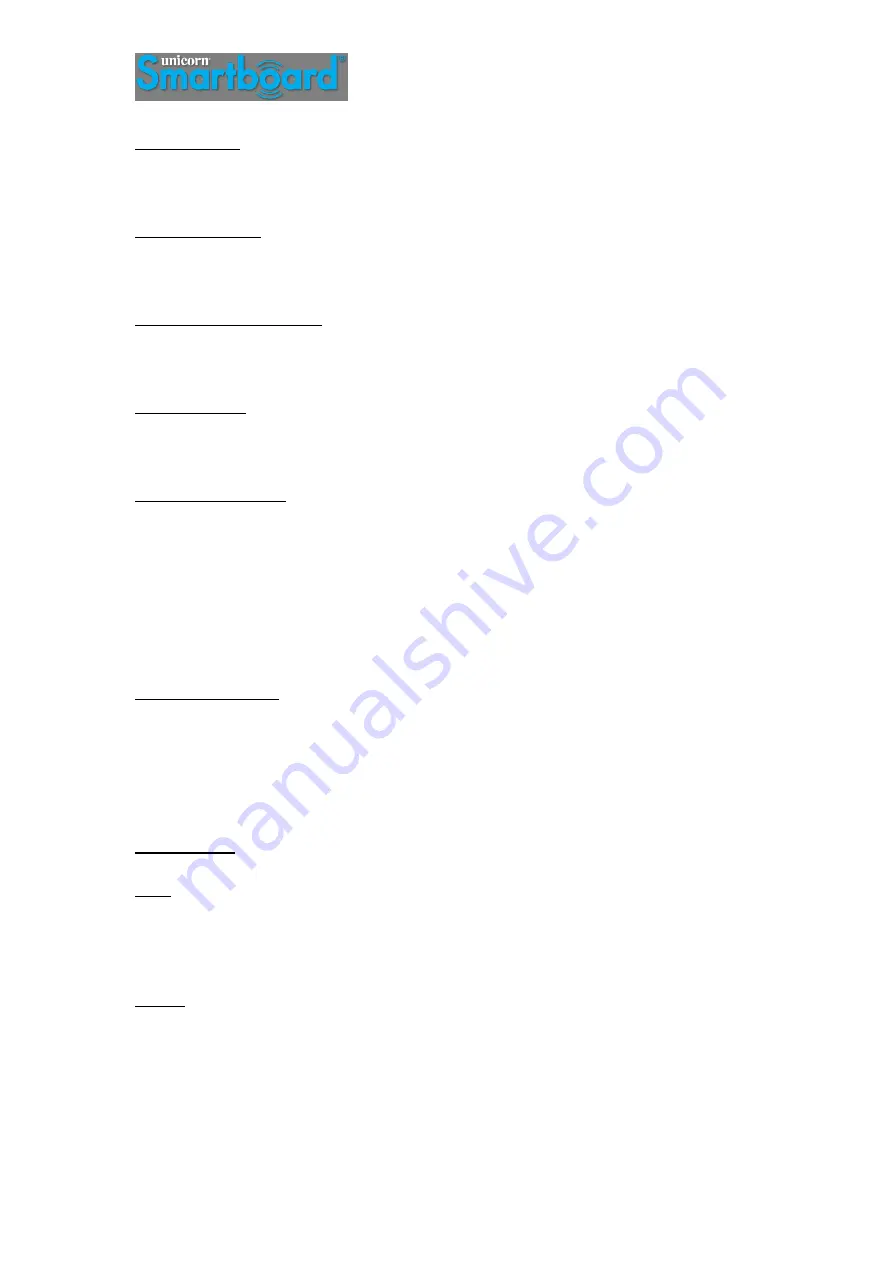
Player actions
Go to settings, press and hold on the players name. A menu of actions will then
appear and make your selection.
Selecting players
Once a game has been chosen select a player
’
s name in the right-side list and it will
move to the left and appear in colour. This will be the players colour for the game.
Playing against the robot
In settings to activate the robot touch the grey icon. Once activated the icon will
appear blue and you can select the difficulty level (1 = easy to 9 =hardest)
Dart activation
Place the point of each dart into the centre of the Smart button before play begins.
Failure to activate your dart will result in no score.
Rotating your board
To enhance the life of you Smartboard® it is suggested to rotate after every session.
When connected go to settings. The Smartboard icon will show the position of the
Smart button (factory setting is number 15). To change your Smart button position
touch + or - and a new number will appear, rotate your Smartboard® so that the
Smart button is in the new number position. Touch save and your Smartboard is
rotated and calibrated. Now move your number ring so that 20 is back to the top of
the Smartboard.
Intermittent scores
Please ensure your Smartboard® has enough battery power. When connected this
can be checked with the Scorebuddy® App at the bottom of the setting screen.
Failure to connect may result from zero battery power. Most issues occurring with
random scores and Smartboard® not connecting to the App are because the
batteries are low and need replacing.
General rules
Start
To decide who throws first each player must throw 1 dart at the bullseye, the player
nearest to the bullseye throws first and the furthest from the bullseye throws last.
Tip - Remember this sequence when selecting the players in the game.
In Play
The players name will appear on screen when it is their turn to throw and the
activation button will show green. In any game each player throws 3 darts, when all
3 darts are thrown regardless of hitting the target the players turn is finished until
the next turn. When the player has removed the darts, they must press the
activation button for the next player to throw.
Summary of Contents for Smartboard 79700
Page 4: ...79700 Above 79500 Right...






















