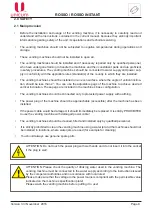Page 17
Version 3.3 / November 2016
3.4.3 Open door circuit-breaker
A special circuit-breaker turns OFF all power to the electrical and electronic system, when the door
is opened, to ensure that all the operations related to the recharging (loading) and cleaning would be
carried-out under completely safe conditions. All other operations behind the door, which need to be per-
formed with the running power, must be performed EXCLUSIVELY by qualified personnel, who have per
-
mission to perform such works and who know all the risks involved in the performance of such works.
Figure 20а
Figure 20b
Figure 20c
To turn ON the power, with the door
open, it is necessary to insert the spe-
cial key (see figures 20 a, b, c) into the
breaker and turn it through 90
0
until it is
fixed. Please make sure to remove this
key before closing the door.
3.4.4 Containers for ingredients and coffee beans
The drink vending machine has two types of containers: containers for ingredients and sugar (see figure
22) and container for coffee beans (for the ROSSO model) (see figure 21).
Figure 21
Filling the coffee beans container
To fill the container, please remove the top lid of the container (see figure 23) and fill it with coffee beans
(see figure 24).
The coffee bean container has a fixing latch (see figures 25, 26). To remove the container, for example
to access the float chamber or water selector, please close the coffee feed holes with the latch and remove
the container. After reinstalling the container make sure to fully release the latch to free the passage of
coffee beans.
Figure 22