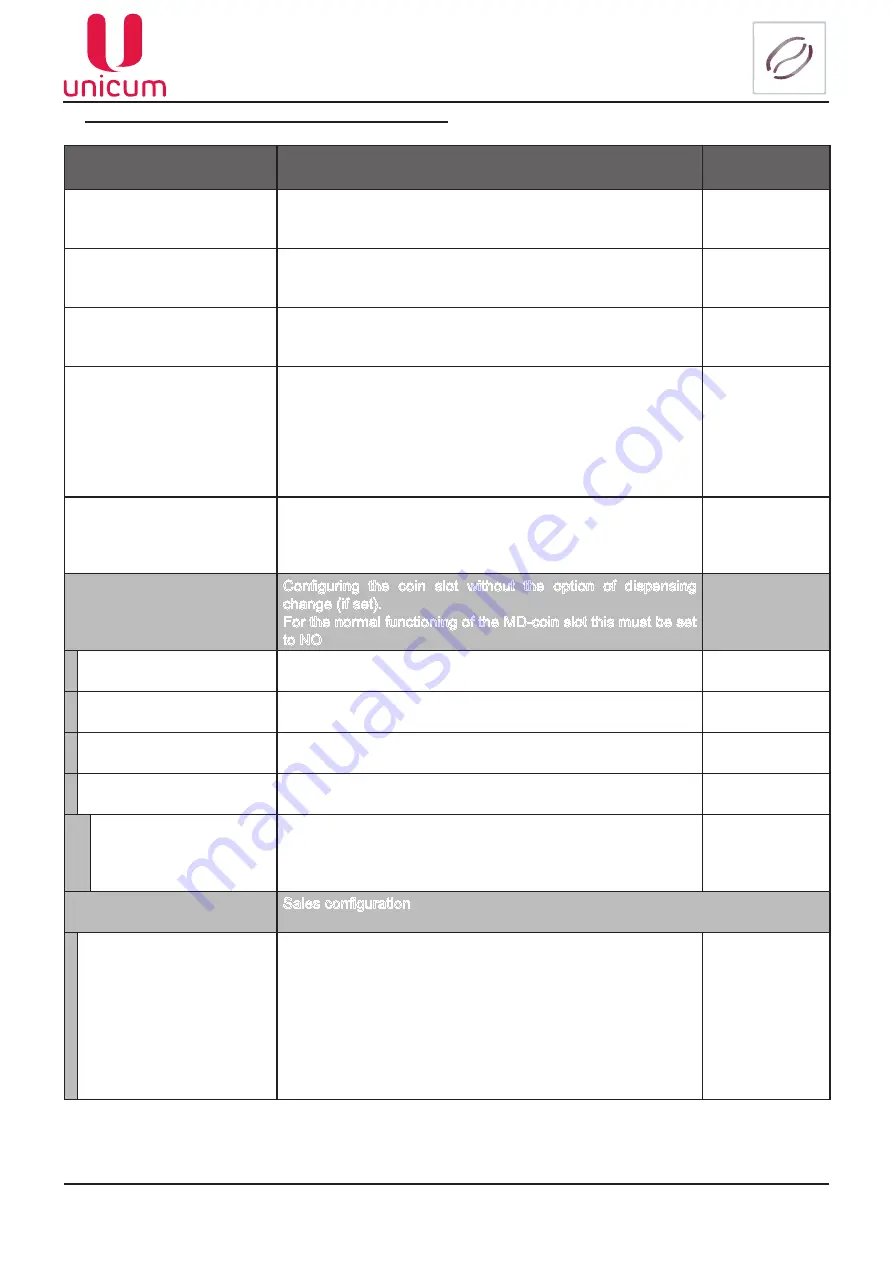
Page 53
Version 3.3 / November 2016
4.1.2 Menu item ‘‘1.2 PAYMENT SYSTEMS’’
Sub-menu
Description
Value
1.2.1 Decimal posit.
Determines the number of decimal places in prices and
amounts of sale
Enter digits
0...3
1.2.2 Overpay time
Number of seconds after which the deposited credit is nullified
Enter number
0...65535
1.2.3 Refund
Sets the operational algorithm in case of cancellation of trans-
action – refund/not refund the deposit
Yes / No
1.2.4 Unknown state retund
Sets the operational algorithm in case of loss of connection to
the power board during execution of sales – refund/no-refund
of deposit.
If using FOODBOX SLAVE it is recommended to set this to NO
to avoid theft of products by turning power off at the moment of
release of product
Yes / No
1.2.5 Protocol
Selecting the protocol for the system of payment
None
MDB
Executive
Executive PH
1.2.6 Coin acceptor
Configuring the coin slot without the option of dispensing
change (if set).
For the normal functioning of the MD-coin slot this must be set
to NO
No
Yes - to sub-
menu
1.2.6.1 Type
Set the type of coin slot
Parallel
Binary
1.2.6.2 Interface
Setting coin slot’s interface
Italian
German
1.2.6.3 Inhibit
Restriction
Standart
Reverse
1.2.6.4 Coin Type
Here we set the coin denomination
Yes / No
1.2.6.4.1
Coin Type (16 coins)
Permission/restriction of 16 coins of PARALLEL coin slot. Does
not affect the MDB coin slot
Coin selection
0...15
And entering its
value/price
1.2.7 Option
Sales configuration
1.2.7.1 Exact change
Determines the algorithm of acceptance of payment by the Ma-
chine, when set to “No change”:
•
“Accept all” – accept money without limits
•
“Only in tube”
– accept only the coins, which can find free
space in tubes, while the acceptance of bills and cash box
is restricted.
•
“Quantity in tubes” – Acceptance of coins and bills for an
amount equivalent to the amount of coins in the tubes of
the coin slot
All
Only tube
Tubes value
















































