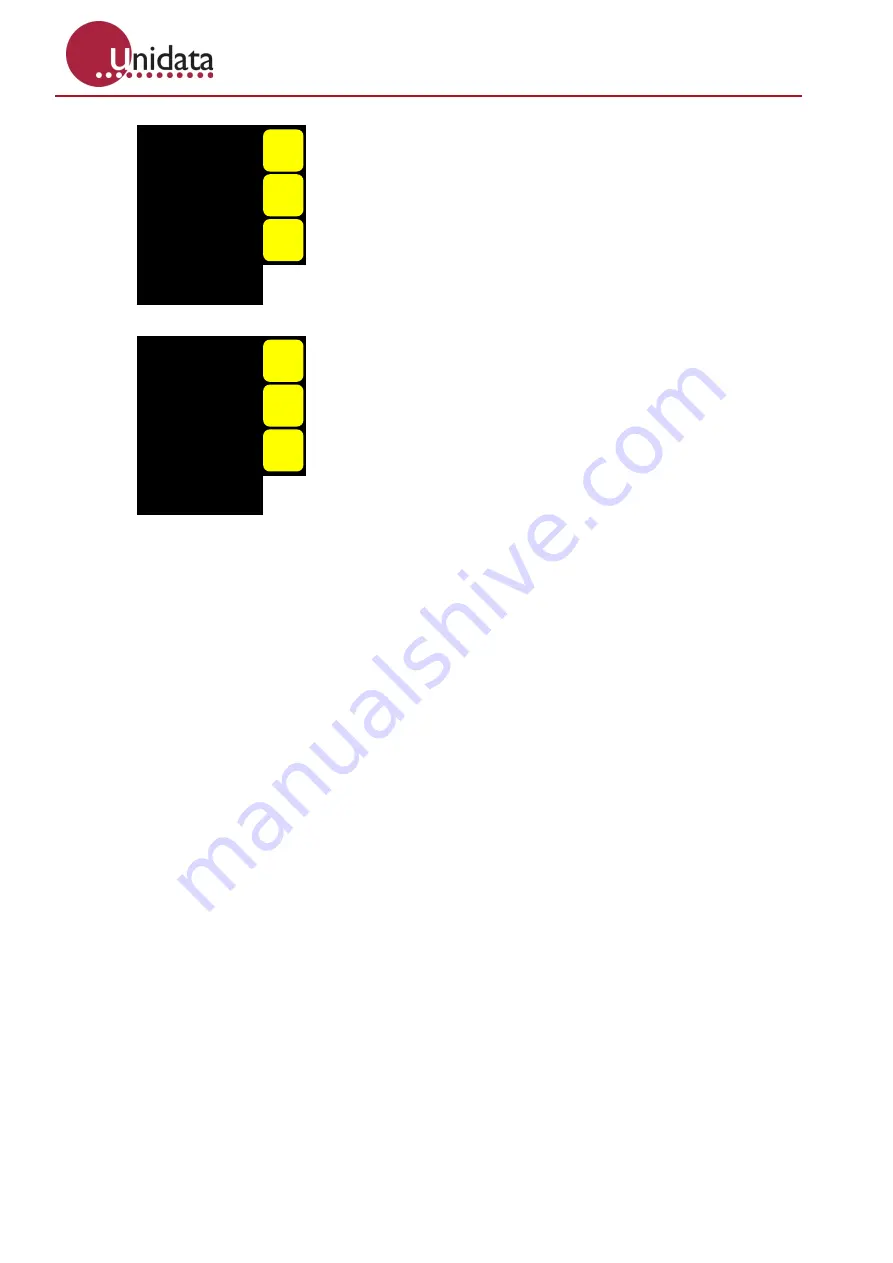
Manual – 3000 NRL Family
Unidata Manual - 3000 NRL Family - 06 08 2019.docx
Page 14
▼ DOWN/UP▲
3.2 Scheme Status Data
The scheme status screen(s) enables the user to view the status of inputs and instruments active
under the loaded scheme.
To access the logger status screen either press the
ENTER
button (if the logger display is sleeping) and
then the
SCHEME STATUS
button on the LCD touch display.
To scroll through the list of parameters use the ▼
DOWN
and
UP
▲ keys.
3.3 Configure Logger
Various logger parameters can be configured via the Configure Logger button.
These parameters are divided into three menus;
1.
General
2.
Comms
3.
Inputs
Press the
ENTER
button (if the logger display is sleeping) and then the
CONFIGURE LOGGER
button on
the LCD touch screen to enter the configuration menus. Repeated pressing of the
CONFIGURE
LOGGER
button will allow access to the three different menus.
To scroll through the list of parameters within each menu use the ▼
DOWN and UP
▲ keys. To change a
parameter the ▼
DOWN and UP
▲ keys should be used to navigate to the desired parameter. The ◄
LEFT and RIGHT
► keys in combination with the ▼
DOWN and UP
▲ keys can be used to select and
change values.
A12: 908.852mV
A13: 915.399mV
A14: 913.413mV
A15: 766.925mV
C0 : 0
C1 : 0
C2 : 0
C3 : 0
Logger
Status
Scheme
Status
Configure
Logger
C0 : 0
C1 : 0
C2 : 0
C3 : 0
C4 : 0
C5 : 0
C6 : 0
C7 : 0
Logger
Status
Scheme
Status
Configure
Logger














































