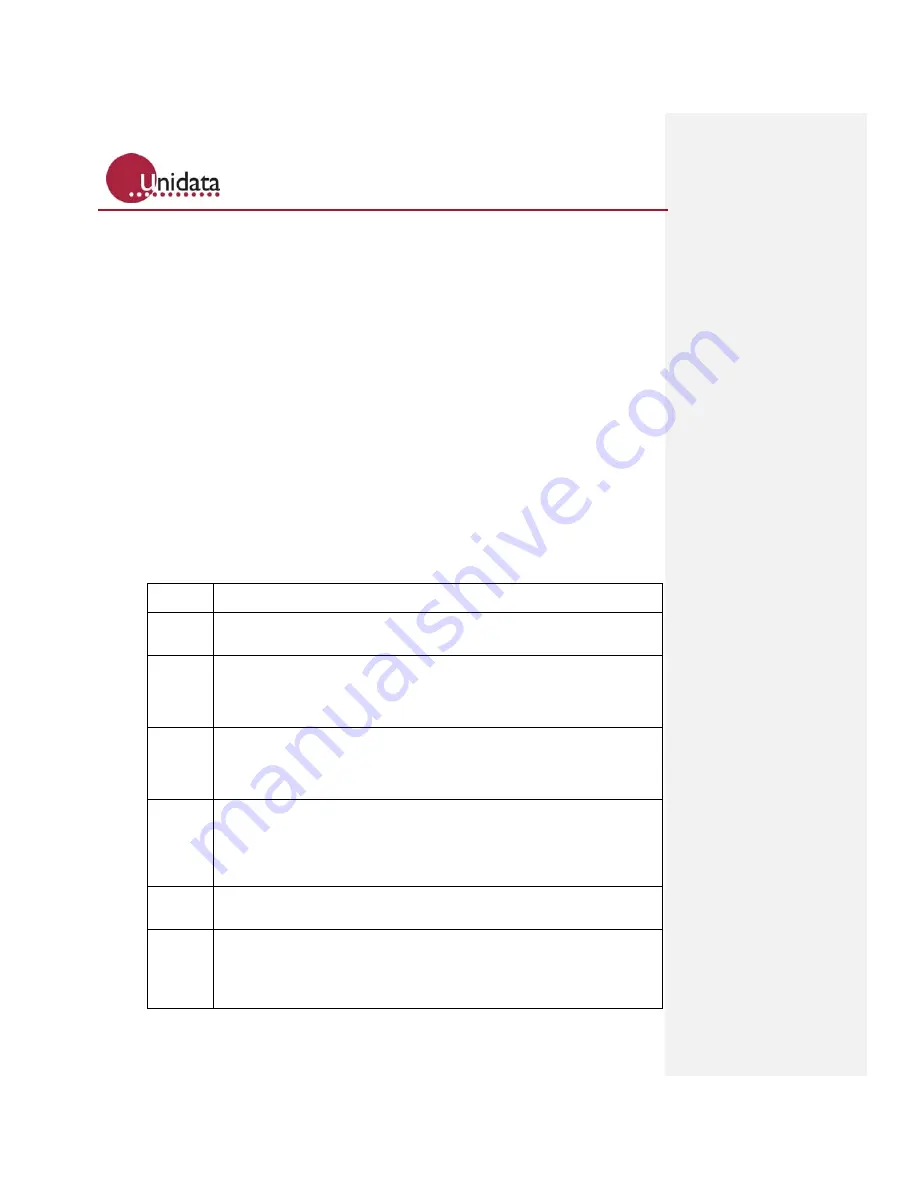
Manual – 3000 NRL Family
Unidata Manual - 3000 NRL Family - 17 09 2018.docx
Page 9
1.10
NRL Data Storage options
1.10.1 Flash
NRLs have internal Flash memory that is used to store internal data, the scheme program,
and all logged data.
1.10.2 MMC/SD
Card
Not currently available, but future updates to NRLs will add support for saving logged data
to MMC/SD cards and for loading scheme programs saved to those cards.
1.10.3 USB
Thumbdrive
Not currently available, but future updates to NRLs will add support for USB thumbdrives
with the same functionality intended for MMC/SD cards.
2.0 NRL
LED
INDICATORS
2.1
3016, 3008, 3004 “High End”
These loggers have six bi-colour (red/green) LEDs:
Label Description
Power
Turns on when the NRL performs a scan, typically every few seconds. Green
indicates good power voltage. Red indicates the power is low.
Config
Turns on when activity is detected on the USB configuration port, which is
used for configuration and local programming/unloading. Red indicates the
logger has detected something plugged in, but not communicating. Green
indicates successful communication.
Scheme
Turns on every scan when the scheme program is being executed. The colour
is under scheme control. By default red indicates the scheme has stopped and
is not logging, while green indicates the scheme is running and logging as
programmed.
Neon
Turns on when the logger is communicating with the Neon server. Red
indicates the logger is attempting to establish a connection, which takes
around 10 to 20 seconds. When the connection is successful the LED turns
green. When the communication completes (successfully or otherwise) it turns
off.
Status
Indicates MMC/SD card activity. Green indicates a card has been detected.
Red indicates the card is busy and should not be removed.
USB
This LED is located either on the top and labelled “USB”, or is located next to
the “USB Drive” on the side.
Green indicates a USB storage device has been detected. Red indicates the
device is busy and should not be removed.










































