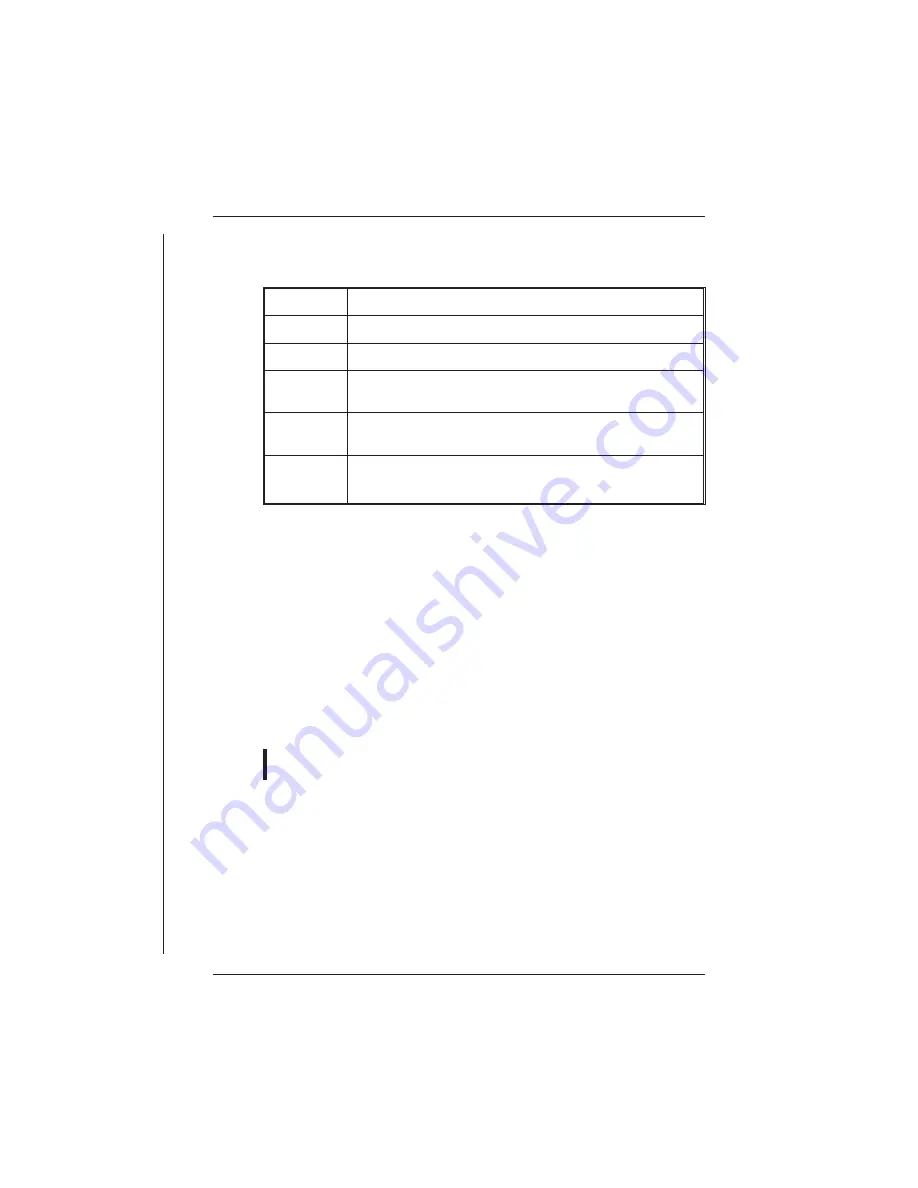
2.7.1
Keys Definition
ON
Activate display and display the first entry of the STATUS LIST
.
SCHEME
Displays the first entry of the SCHEME LIST
.
CONFIG
Displays the first entry of the CONFIG LIST.
ENTER
Used only in the CONFIG LIST to save the current SETUP entry or
perform the current SETUP action.
Up/Down Ar-
rows
Scroll UP
5
or DOWN
6
the current list entries.
Left/Right
Arrows
Adjust the current CONFIG entry UP in value
4
or DOWN in
value
3
. Used only in CONFIG LIST
.
2.8
Using the Keyboard and Display
The display shows three lists of useful information.
STATUS LIST Lists information about the status of battery and channel readings
(unscaled).
SCHEME LIST Lists details of the current Scheme composed using the
STARLOG Software V3. This is normally blank unless a Scheme
has been loaded.
CONFIG LIST
Lets you adjust some logger configuration parameters (change the
scan rate) and execute some useful commands (such as, setting the
logger to the sleep mode).
Warning: Saving altered Setup Entries using the Enter key will cause data
stored in memory above 64K to be lost.
2.8.1
Selecting a Display List and List Entry
Whenever the ON, SCHEME or CONFIG keys are pressed, the first entry in
the Status, Scheme or Config list is displayed. The ON key will also turn the
Display ON if not already on.
By pressing the scroll keys, you display the next Entry in the list (
6
DOWN
key) or the previous Entry
(
5
UP key).
PROLOGGER Hardware
PROLOGGER OVERVIEW 9
Summary of Contents for Starlog Prologger 7001
Page 6: ......
Page 60: ......
Page 64: ......
Page 67: ...02 PROM Verify Fail 03 Mirror Fail 04 Bad checksum in RAM firmware PROLOGGER Hardware 3...
Page 68: ......
















































