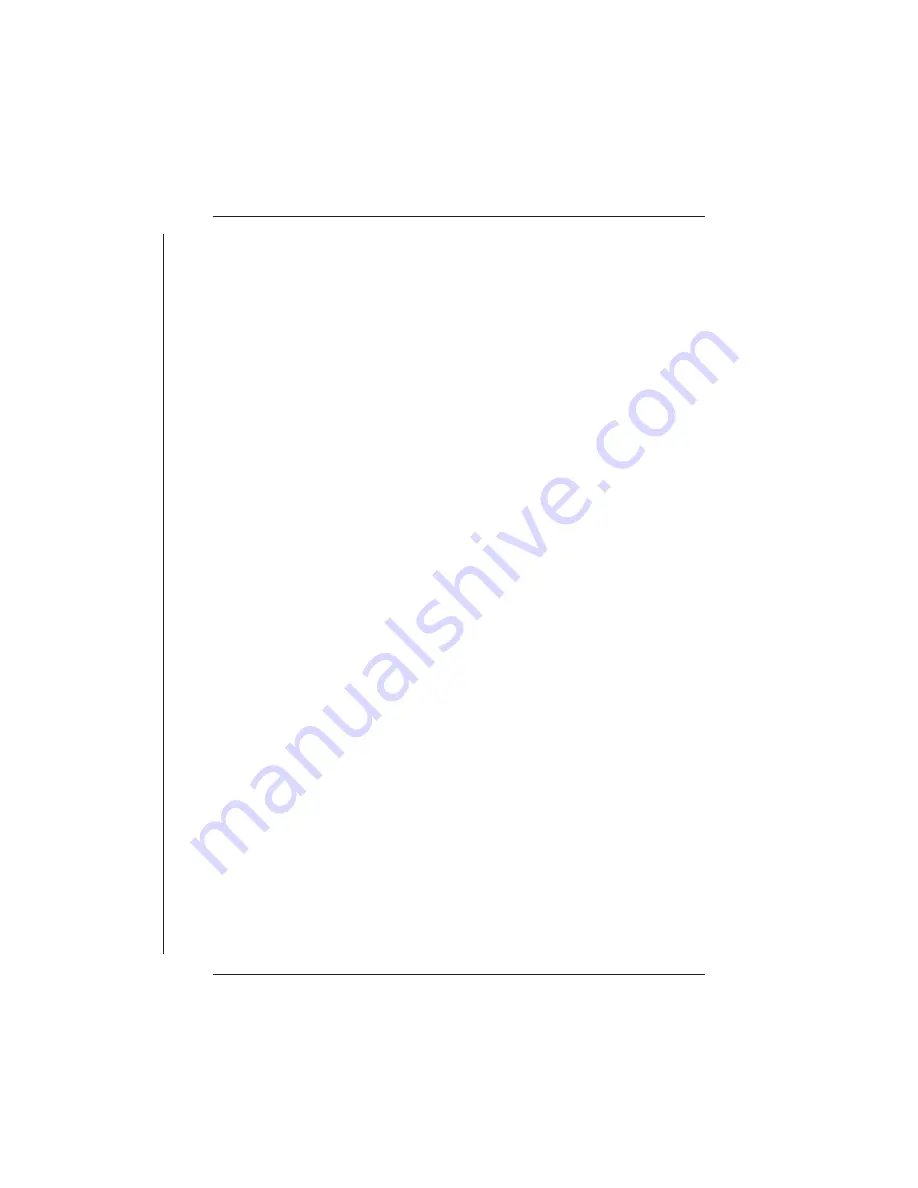
5
INSTALLATION & CONNECTION
This chapter provides information necessary to install a PROLOGGER. It
includes:
•
A list of the connections of the INPUT SIGNALS connector.
•
Signal specifications for each connection.
•
How to initialise a PROLOGGER.
5.1
Locating the logger
The PROLOGGER may be installed in nearly any environment with the
following provisos:
•
It should not be exposed directly to the weather. If it is to be used
externally, it should be housed in a weatherproof enclosure.
•
It should be mounted away from electrical noise sources (such as electrical
contactors and radio transmitters). In all cases signal leads should be
shielded and kept as short as possible.
Wherever possible, install the PROLOGGER in a protected location exposed
to the least temperature extremes. This will increase the battery life, and
improve clock and signal measurement accuracy.
5.2
Instrument Connection
You connect instruments to the PROLOGGER via the 37-pin socket located
on the logger’s front panel and labelled INPUT SIGNALS. For ease of use
you can plug a Field Termination Strip into this connector. Each input is
referred to as a channel in the STARLOG Software Package.
n
Field Termination Strip
This extends the INPUT SIGNALS connector to a row of numbered screw
terminals. The Field Termination Strip (Model 7100C) and its manual
(supplement 7012) are available from UNIDATA.
The pinouts of the INPUT SIGNALS CONNECTOR is shown below.
PROLOGGER Hardware
INSTALLATION & CONNECTION 23
Summary of Contents for Starlog Prologger 7001
Page 6: ......
Page 60: ......
Page 64: ......
Page 67: ...02 PROM Verify Fail 03 Mirror Fail 04 Bad checksum in RAM firmware PROLOGGER Hardware 3...
Page 68: ......
















































