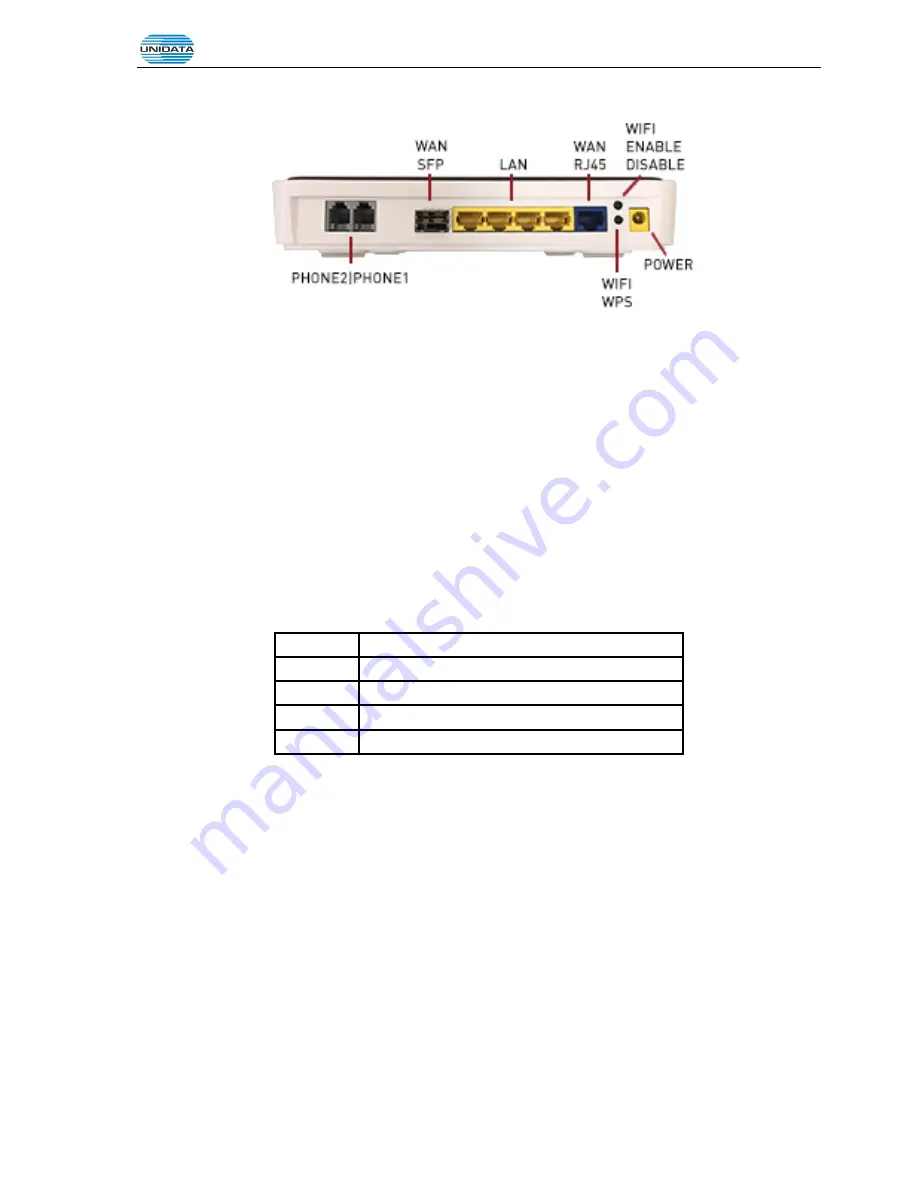
Gigarouter
UF72N User Manual
Page 3 of 203
Figure 2-2 GIGAROUTER UF72N Rear View
l
WAN: 1000/100/10Mpbs ethernet ports.
l
LAN(N): 1000/100/10Mpbs ethernet ports.
l
SFP: Gigabit fiber interface.
l
SD: Interface for SD card.
l
FXS: Analog telephone interface.
l
POWER: DC power input connector.
l
Reset button: Use the button to restore the device to the factory defaults.
l
WPS: WIFI WPS switch.
2.2 Hardware Interface
Table 2-2
Hardware interface
LAN
4 100/1000BASE-T ports
WAN
1 FE ethernet port or 1 GE optical port
WIFI
4 WIFI access point, support 802.11b/g/n
SFP
1 Gigabit fiber interface
USB
1 USB 2.0 port, use for storage or 3G modem
2.3 Features
Data Network
l
WAN:
1xGE,1xSFP and 1xUSB port for 2G/3G USB Modem Connectivity
l
LAN:
2x10/100/1000 Mbps Ethernet Port
l
WAN Access Mode:
Static IP address, PPPoE, DHCP, PPTP and L2TP
l
Networking Interface:
Multi WAN, Bridge Mode, 802.1Q
l
QOS:
Destination/Source MAC/IP, Application, DSCP, Supports Bandwidth Control
l
Advance Routing:
Static Route, Policy Route, DNS Proxy, RIP
l
Internal Address Management:
DHCP Server, IP and MAC Address Bind, DHCP Relay
l
Networking Protocols:
TCP/IP(IPv4/v6),UDP,RTP,SNTP,NAT,DHCP,DNS,DDNS,DLNA
l
VPN:
IPSEC,PPTP,L2TP
l
IPTV:
IGMP Proxy/Snooping, IPTV Bridge
Summary of Contents for UNIFIBER GIGAROUTER UF72N
Page 1: ......
Page 8: ...4 5 7 SNMP 201...
Page 101: ...Gigarouter UF72N User Manual Page 93 of 203 Figure 3 142 Add Printer Driver...
Page 142: ...Gigarouter UF72N User Manual Page 134 of 203...
Page 157: ...Gigarouter UF72N User Manual Page 149 of 203...
Page 178: ...Gigarouter UF72N User Manual Page 170 of 203...
Page 182: ...Gigarouter UF72N User Manual Page 174 of 203...












































