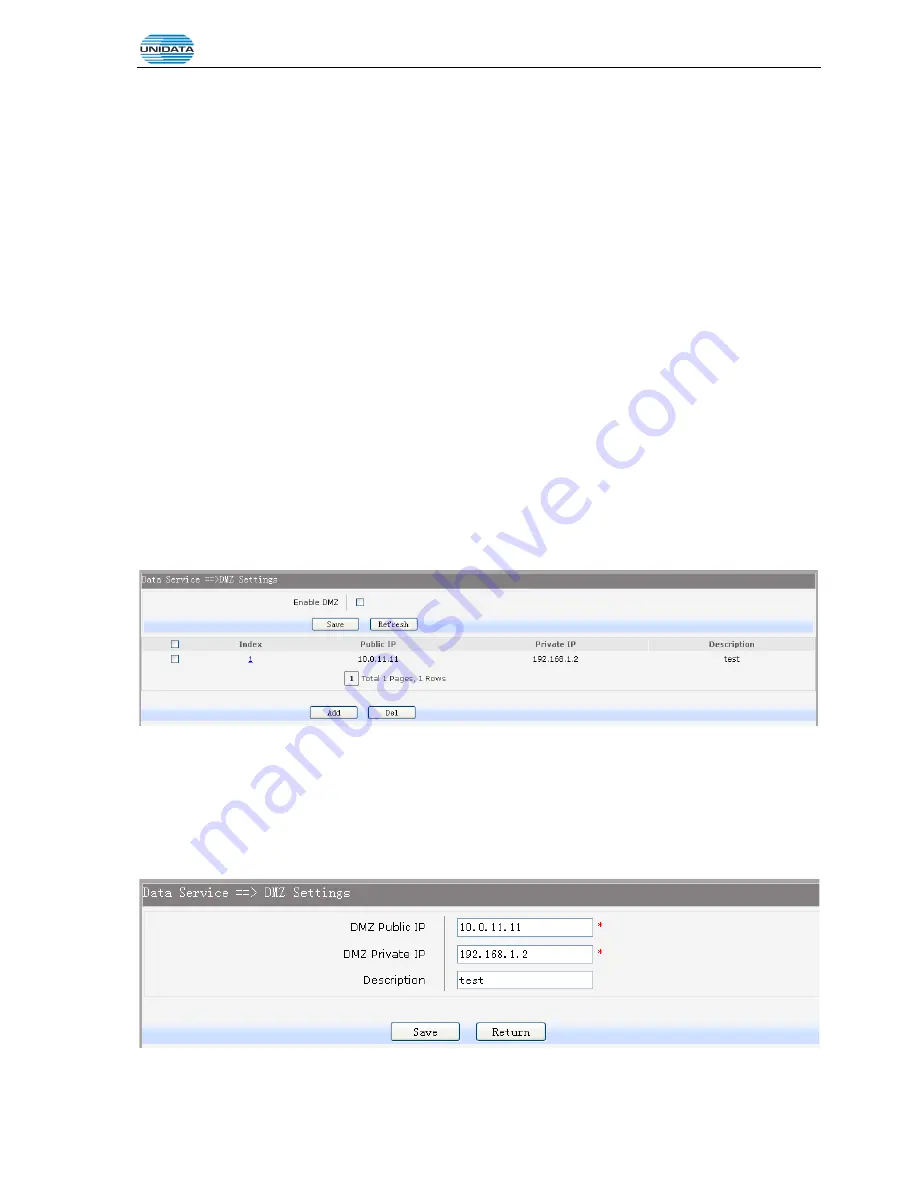
Gigarouter
UF72N User Manual
Page 32 of 203
Figure 3-41 Add or Modify PAT Entry
The following items are displayed on this screen:
►
Enable:
Enable or disable this PAT entry.
►
Internet Port:
Enter the service port provided for accessing external network. All the requests
from internet to this service port will be redirected to the specified server in local
network.
►
Intranet Port:
Specify the service port of the LAN host as virtual server.
►
Intranet IP:
Enter the IP address of the specified internal server for the entry. All the
requests from the internet to the specified LAN port will be redirected to this
host.
►
Protocol:
Specify the protocol used for the entry.
►
Internet Interface:
Specify the interface to receive requests from the internet for the entry.
►
Description:
Enter a name for Virtual Server entry.
3.4.3.3 DMZ Settings
In computer security, a DMZ or Demilitarized Zone (sometimes referred to as a perimeter network) is a
physical or logical network that contains and exposes an organization's external-facing services to a
larger and insecure network, usually the Internet. The purpose of a DMZ is to add an additional layer of
security to an organization's local area network (LAN); an external attacker only has direct access to
equipment in the DMZ, rather than any other part of the network.
Choose the menu
Data Service
→
NAT Config
→
DMZ Settings
to load the following page.
Figure 3-42 View DMZ Settings
The following items are displayed on this screen:
►
Enable DMZ:
Enable or disable DMZ globally.
Click the
Index
in the entry you want to modify. If you want to delete the entry, select it and click the
Del
.
Click the
Add
button to add a new entry.
Figure 3-43 Add or Modify DMZ Entry
The following items are displayed on this screen:
Summary of Contents for UNIFIBER GIGAROUTER UF72N
Page 1: ......
Page 8: ...4 5 7 SNMP 201...
Page 101: ...Gigarouter UF72N User Manual Page 93 of 203 Figure 3 142 Add Printer Driver...
Page 142: ...Gigarouter UF72N User Manual Page 134 of 203...
Page 157: ...Gigarouter UF72N User Manual Page 149 of 203...
Page 178: ...Gigarouter UF72N User Manual Page 170 of 203...
Page 182: ...Gigarouter UF72N User Manual Page 174 of 203...
















































