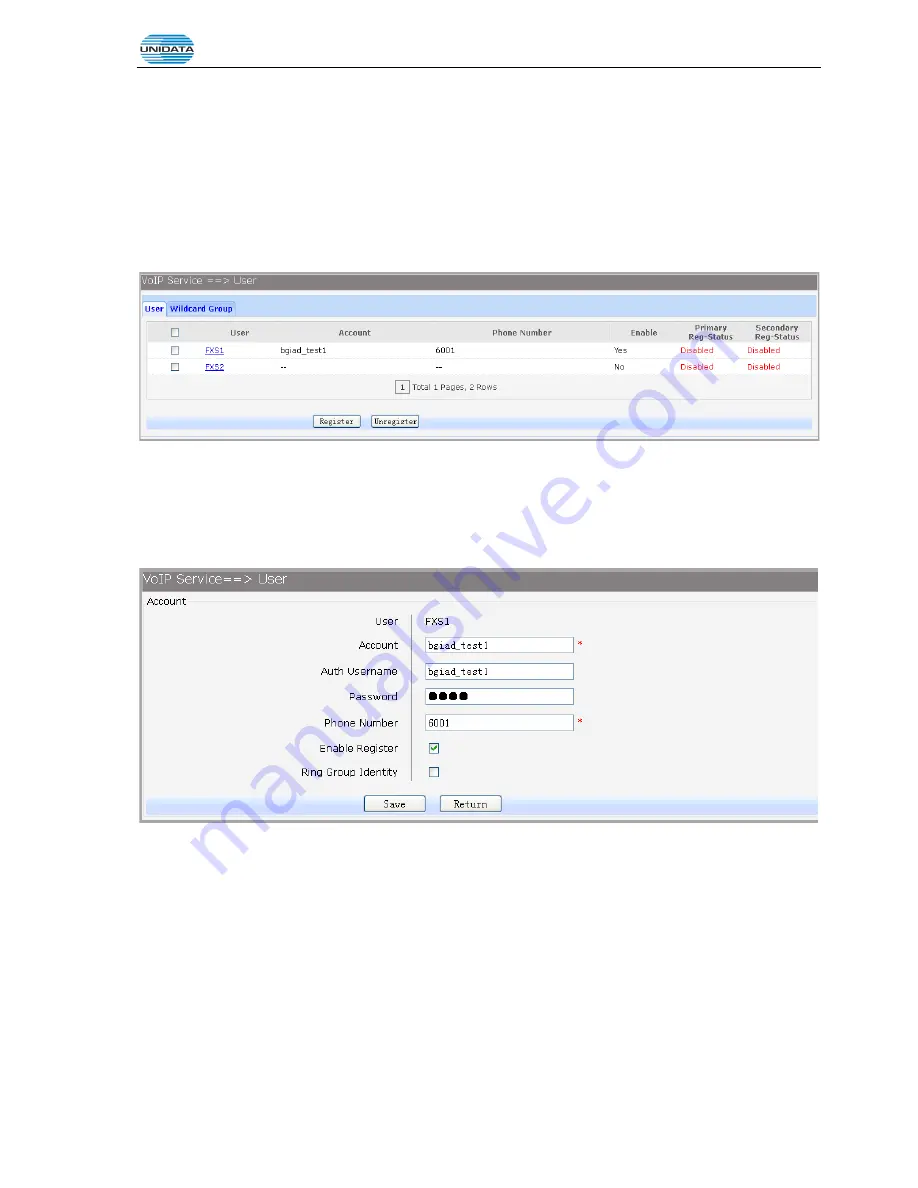
Gigarouter
UF72N User Manual
Page 67 of 203
►
Support Full Register:
Each registration packets are generated, rather than re-issued.
►
First Package With Auth Info:
The first registration packet with authentication information.
►
SDP With Audio When T38 Faxing:
T38 fax signaling packet with audio information.
3.5.2 User
3.5.2.1 User
Choose the menu
VOIP Service
→
User
→
User
to load the following page.
Figure 3-102 User Configuration
Click the
Register
button to start the registering to the SIP server.
Click the
Unregister
button to start the un-registering to the SIP server.
Click the
User
in the entry you want to modify to load the following page.
Figure 3-103 Configure User
The following items are displayed on this screen:
►
Account:
Account name registered to SIP server.
►
Auth Username:
Username of the account.
►
Password:
Password of the account.
►
Phone number:
Caller and called number of subscriber line.
►
Enable Register:
Enable registering.
►
Ring Group Identity:
Phone number configured as one hunt group, after saving, the configuration
can be seen in the Centrex page.
3.5.2.2 Wildcard Group
Choose the menu
VOIP Service
→
User
→
Wildcard Group
to load the following page.
Summary of Contents for UNIFIBER GIGAROUTER UF72N
Page 1: ......
Page 8: ...4 5 7 SNMP 201...
Page 101: ...Gigarouter UF72N User Manual Page 93 of 203 Figure 3 142 Add Printer Driver...
Page 142: ...Gigarouter UF72N User Manual Page 134 of 203...
Page 157: ...Gigarouter UF72N User Manual Page 149 of 203...
Page 178: ...Gigarouter UF72N User Manual Page 170 of 203...
Page 182: ...Gigarouter UF72N User Manual Page 174 of 203...















































