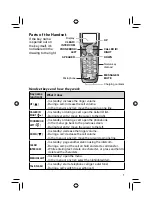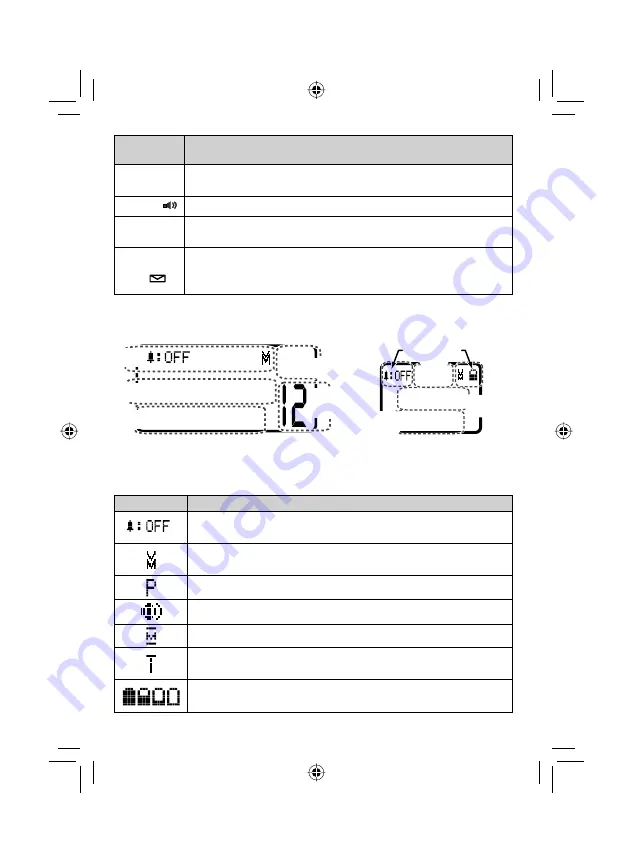
8
Key name
(and icon)
What it does
END
-
During a call: hang up.
-
In the menu or any list: exit and go to standby.
SPEAKER (
)
-
Switch a normal call to the speakerphone (and back).
REDIAL/PAUSE
-
In standby: open the redial list.
-
While entering a phone number: insert a 2-second pause.
MESSAGES/
MUTE (
)
-
In standby: access your answering system.
-
During a call: mute the microphone.
-
While the phone is ringing: mute the ringer for this call only.
Reading the Displays
On the base
On the handset
SUN 12:00 AM
New CID: 5
Answer ON
Message
counter
Status
icons
Caller ID
count
Day and
time
Answering
system status
12:00A
Handset #1
New CID: 5
Handset
banner
Status icons
Caller ID
count
Time
The table below shows the possible icons and what they mean. Since
the icons appear based on what you're doing with the phone, you
won't ever see all of these icons at the same time.
Icon
What it means
The ringer is turned off: this station will not ring when a call
comes in.
You have a voice message waiting (see the section titled
"Using Voice Message Notification" on page 18).
Privacy Mode is on: no other station can join your call.
The speakerphone is on.
The microphone is muted, and the caller can't hear you.
(Handset only) T-coil mode is on (see "Do you use a T-Coil
hearing aid?" on page 26).
(Handset only) The battery is 1) fully charged, 2) half charged,
3) getting low, or 4) empty.