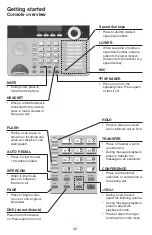31
Navigation keys
While in menus, press or to scroll through the menus.
Press /
SKIP
to enter the highlighted item or save changes, or
press /
REPEAT
to return to the previous menu.
While entering names or numbers, press /
REPEAT
or /
SKIP
to move the cursor to the left or right.
While playing back messages, press /
REPEAT
to repeat the
message, or press /
SKIP
to skip to the next message.
•
•
•
Getting started
Console overview
LINE 1-LINE 4 keys
Press to make or
answer a call on the
desired line.
•
MAIL BOX
When in idle mode, press
to enter the general
mailbox menu.
•
MESSAGE WAITING
indicator
Turns on when there are new
messages in the general
mailbox.
•
CALL HISTORY
Press to view caller ID
information.
•
DIRECTORY
Press to view directory
information.
•
DELETE
While playing a message,
press to delete the message.
While reviewing the call
history, press to delete an
individual entry.
While predialing, press to
delete digits.
•
•
•
CANCEL
While in a menu, press to
cancel an operation and exit
the menu display.
•
MENU/SELECT
Press to enter the menu.
While in the menu, press to
select an item or save an
entry or setting.
•
•