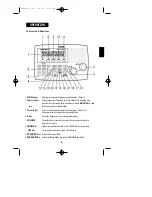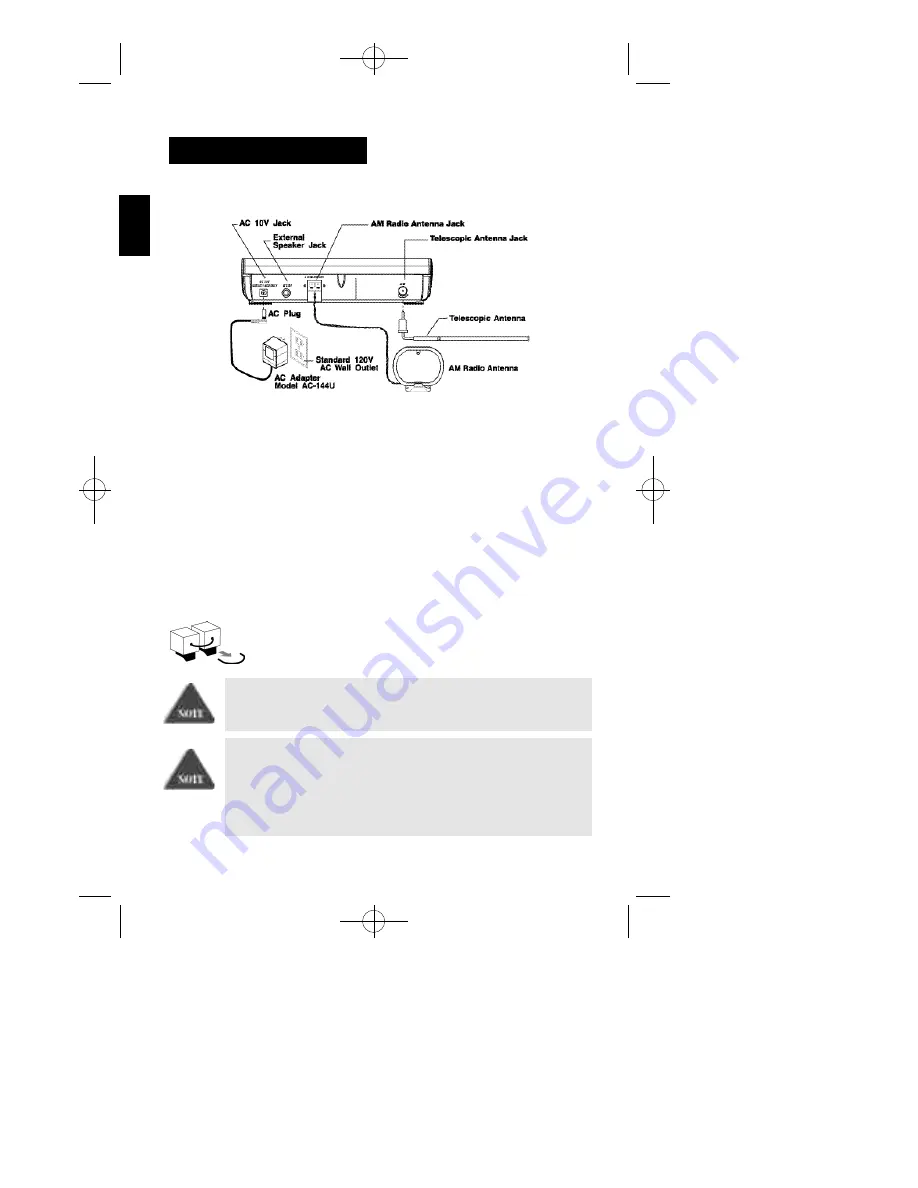
Installing the BC248CLT
1 . Insert the small plug at the end of the AC Adapter cord into the
AC 10V
jack on
the scanner.
2 . Plug the AC Adapter into any standard 120V AC wall outlet. Do not plug into an outlet
controlled by a wall switch; it could cause clock reset.
3 . Plug the Telescoping Antenna into the
A N T.
jack. Extend the antenna to its full height. For
UHF frequencies, shortening the antenna may improve the reception.
4 . Plug the AM Antenna into the AM Radio Antenna Jack
a. Press down to unlatch the 2 tabs at the bottom of the AM Radio Antenna Jack.
b. Insert the 2 leads into the holes. Make sure the leads are stripped to expose the wire.
c. Press up to latch the 2 tabs.
5 . Plug an optional external speaker (8-ohm) into the
E X T. SP.
j a c k .
If you are operating the scanner in a fringe area or need to improve
reception, use an optional antenna designed for multi-band coverage.
(You can purchase this type of antenna at a local electronics store.) If the
optional antenna has no cable, use a 50-70 ohm coaxial cable for lead-
in. You may need a mating plug for the optional antennas.
If your scanner receives strong interference or electrical noise, relocate
the scanner or its antenna away from the source.
GETTING STA R T E D
*Carefully remove the tube inserted before using the AM Antenna Jack. When the Jack is
not in use, keep the tube mounted.
3
BC248clt.qxd 1/19/00 11:22 AM Page 3