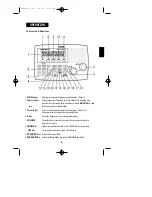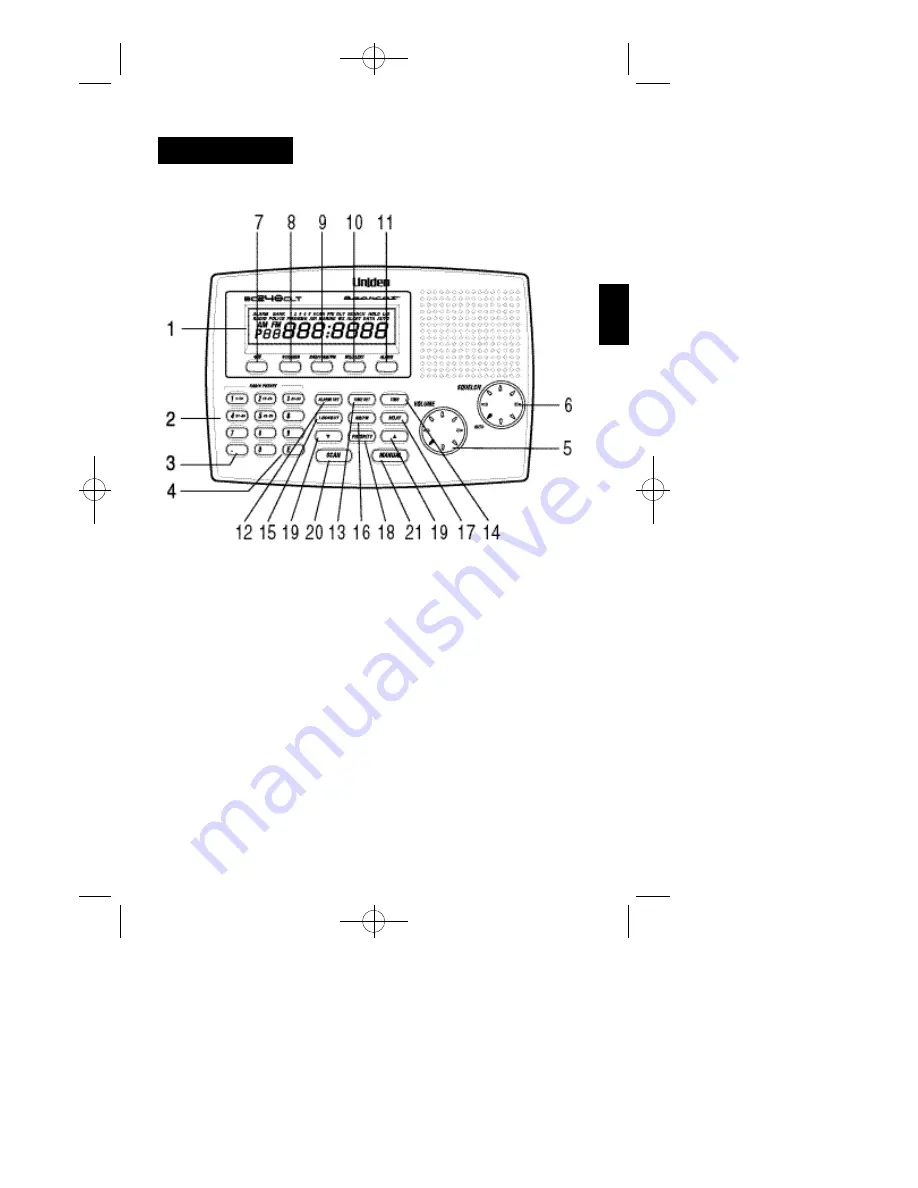
4
Controls and Functions
1.
LCD Display
Displays time, channel, frequency, and functions. (Page 6)
2.
Numeric Keys
Press to program a frequency into each channel for scanning. Also,
press for time entries and direct channel access with
M A N U A L
k e y. And
press
for channel presets in Radio Mode
3.
Decimal Key
Press to enter the decimal point in the frequency. Also, use for
clearing mistakes during entries by pressing twice.
4.
E
K e y
Enters the frequency or time setting into memory.
5.
V O L U M E
Turn clockwise to increase the volume. Turn counterclockwise to
decrease the volume.
6.
S Q U E L C H
Adjusts the squelch threshold, or use AUTO for the factory setting.
7 .
O F F
K e y
Turns scanner and radio off and Clock Mode on.
8.
SCANNER
K e y
Selects the Scanner Mode .
9.
R A D I O AM/FM
K e y
Selects the Radio Mode. Also selects AM/FM in Radio Mode.
O P E R AT I O N
BC248clt.qxd 1/19/00 11:22 AM Page 4