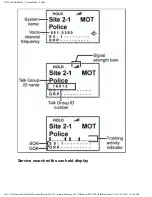BC346XTSettings < UnidenMan4 < TWiki
Band Defaults
Use this menu to change the default modulation and frequency step or spacing used for
each band. The scanner displays the list of available bands in the following format:
{Frequency} : {modulation type} / {step}
Select the frequency band you want to edit. The scanner prompts you for the following
information:
Set Modulation
Select the type of modulation you want the scanner to use as the default for this band:
AM, Narrowband FM (NFM), FM, Wideband FM (WFM), or FM broadcast (FMB).
Set Step
Select the number of kHz between each frequency or channel step: 5.0, 6.25, 7.5, 8.33,
10.0, 12.5, 15.0, 20.0, 25.0, 50.0, or 100.0 kHz.
See Scanner Info
This menu lets you see detailed information about the memory and firmware.
% Memory Used
See the percent of overall memory used ( Memory Used ) along with the number of
programmed Systems, Sites , and channels ( CHN ) and the percent of available memory
positions used for each.
Firmware Version
See the firmware version ( Version ) and the serial number ( SN ) of the scanner.
This page applies to the following scanner(s):
file:///C|/Documents%20and%20Settings/POpitz/My%20D...nts/temp/CDImage_090515/Manual/BC346XTSettings.html (4 of 5)5/26/2009 11:16:47 AM
Summary of Contents for BC346XT
Page 515: ...266 ...
Page 516: ...267 ...
Page 517: ...268 ...
Page 518: ...269 ...
Page 519: ...270 ...
Page 520: ...271 Character pattern of 8 x 8 dot This character pattern is Small Font ...
Page 521: ...272 ...
Page 522: ...273 ...
Page 814: ...256 ...
Page 815: ...257 ...
Page 816: ...258 ...
Page 817: ...259 ...
Page 818: ...260 ...
Page 819: ...261 Character pattern of 8 x 8 dot This character pattern is Small Font ...
Page 820: ...262 ...
Page 821: ...263 ...
Page 831: ......