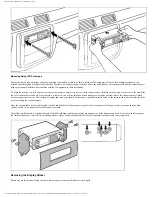NumberTags < UnidenMan4 < TWiki
●
Number Tags let you quickly navigate to a specific system or channel.
●
You can assign Number Tags at the system level ( System Number Tag , or SNT),
at the channel level ( CHannel Number Tag , or CHNT), or at both levels.
●
You can assign an SNT to the temporary system Close Call Hits that is created
during
searches. This system and its SNT operate like any other
system.
●
You can assign Number Tags to service searches and custom search ranges.
These search Number Tags operate like regular SNTs.
●
❍
❍
●
Programming Number Tags
Assigning an SNT
●
SNTs can range from 0 to 999 .
●
Systems can have the same SNT, but you will get a warning when you create
multiples. (This includes SNTs assigned to the Close Call Hits system or any
search ranges.)
To a system :
1. Open the
menu.
2. Select the system you want to assign the number tag to.
3. Select
4. Enter the number tag you want to use for this system.
To the Close Call Hits system :
1. Open the
2. Select
.
file:///C|/Documents%20and%20Settings/POpitz/My%20Documents/temp/CDImage_090515/Manual/NumberTags.html (1 of 3)5/26/2009 11:12:33 AM
Summary of Contents for BC346XT
Page 515: ...266 ...
Page 516: ...267 ...
Page 517: ...268 ...
Page 518: ...269 ...
Page 519: ...270 ...
Page 520: ...271 Character pattern of 8 x 8 dot This character pattern is Small Font ...
Page 521: ...272 ...
Page 522: ...273 ...
Page 814: ...256 ...
Page 815: ...257 ...
Page 816: ...258 ...
Page 817: ...259 ...
Page 818: ...260 ...
Page 819: ...261 Character pattern of 8 x 8 dot This character pattern is Small Font ...
Page 820: ...262 ...
Page 821: ...263 ...
Page 831: ......