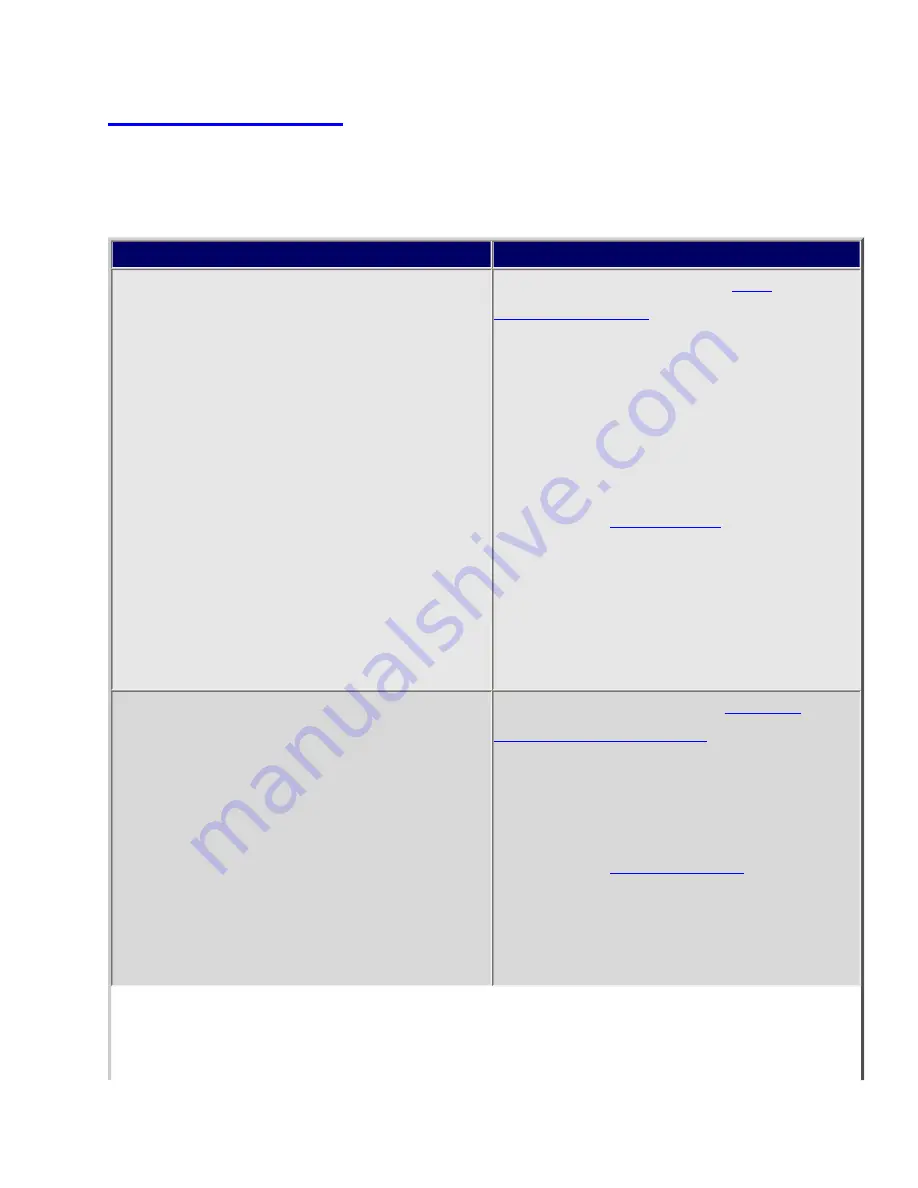
SettingAlerts < UnidenMan4 < TWiki
Your scanner can trigger alerts for several different events. The table below shows the
different alerts and how to program them:
To sound an alert when
Follow these steps
A channel becomes active
Edit the channel properties (
):
1. Go to the Program System menu
and select the system that contains
the channel you want set the alert
for.
2. Select Edit Group , then select the
group you want.
3. Select
channel you want to set the alert
for.
4. Select Set Alert .
5. Choose the Alert Tone and Alert
Light you want the scanner to use.
An active Talk Group on a system contains
an emergency flag
Edit the system properties (
1. Go to the Program System menu
and select the system you want set
the alert for.
2. Select
, then select
Emergency Alert .
3. Choose the Alert Tone and Alert
Light you want the scanner to use.
file:///C|/Documents%20and%20Settings/POpitz/My%20Documents/temp/CDImage_090515/Manual/SettingAlerts.html (1 of 3)5/26/2009 11:12:37 AM
Summary of Contents for BC346XT
Page 515: ...266 ...
Page 516: ...267 ...
Page 517: ...268 ...
Page 518: ...269 ...
Page 519: ...270 ...
Page 520: ...271 Character pattern of 8 x 8 dot This character pattern is Small Font ...
Page 521: ...272 ...
Page 522: ...273 ...
Page 814: ...256 ...
Page 815: ...257 ...
Page 816: ...258 ...
Page 817: ...259 ...
Page 818: ...260 ...
Page 819: ...261 Character pattern of 8 x 8 dot This character pattern is Small Font ...
Page 820: ...262 ...
Page 821: ...263 ...
Page 831: ......
















































