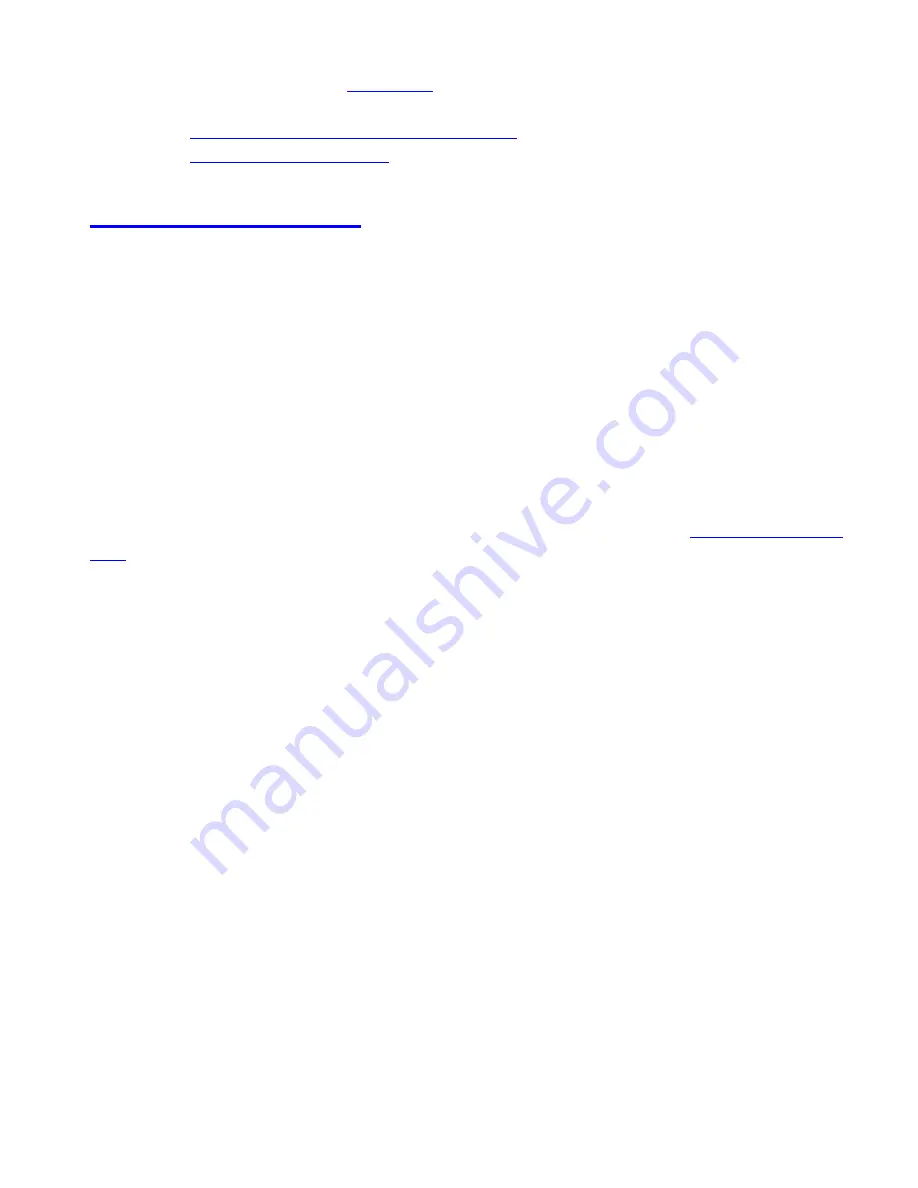
BCD996XTBandScopeMode < UnidenMan4 < TWiki
This page applies only to the
●
BCD396XT and BC346XT Band Scope Mode
●
Band Scope mode is a special type of Search mode where the scanner displays the strength of any signal it
finds.
●
In a band scope search, the scanner starts at the lowest frequency in the range and moves up the search
range.
●
In Max Hold Search mode, the scanner displays the strongest signal that it found.
●
If you manually set the mode to NFM or FM, the scanner will not reliably detect signals that are
modulated in either FMB or WFM.
To turn on Band Scope mode:
Band Scope mode is the default setting for Search Key 3. To turn on Band Scope mode, enter Hold or Search
mode, then tap FU 3 (SR3) . (To change the Search Key assignment, see
.)
Reading the display in Band Scope mode
file:///C|/Documents%20and%20Settings/POpitz/My%20...p/CDImage_090515/Manual/BCD996XTBandScopeMode.html (1 of 5)5/26/2009 11:12:45 AM
Summary of Contents for BC346XT
Page 515: ...266 ...
Page 516: ...267 ...
Page 517: ...268 ...
Page 518: ...269 ...
Page 519: ...270 ...
Page 520: ...271 Character pattern of 8 x 8 dot This character pattern is Small Font ...
Page 521: ...272 ...
Page 522: ...273 ...
Page 814: ...256 ...
Page 815: ...257 ...
Page 816: ...258 ...
Page 817: ...259 ...
Page 818: ...260 ...
Page 819: ...261 Character pattern of 8 x 8 dot This character pattern is Small Font ...
Page 820: ...262 ...
Page 821: ...263 ...
Page 831: ......
















































