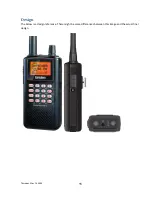Thursday, May 14, 2009
22
SCR
:
This icon appears when one or more Broadcast Screen Band is set to on.
WX
:
This icon turns on while the Weather Alert Priority Scan works.
F
(Function icon) :
This icon appears in Function Mode. Function Mode does not have a timeout
when this icon blinks.
P
(Priority Channel) :
This icon appears when the channel set to “Priority On".
(Signal Indicator) :
This icon shows strength of the signal from 0 to 5.
(KEYPAD LOCK):
This icon will appear only when the KEYLOCK function is On.
(BATTERY Low Alert): This icon blinks when the battery voltage is low. This icon blinks when a bad
battery is installed and an AC adapter is connected. This icon appears during
battery check.
(Close Call Pri ) :
This icon appears in Close Call Priority Mode. This blinks in Close Call Only Mode
or when the scanner gets a Close Call hit.
(Close Call DND) :
This icon appears in Close Call DND Mode is CC DND Mode. This is a reverse
display of Close Call Pri icon.
Dot Matrix
The display element consists of a 128 x 64 pixel display. See Font Data for character patterns.
Since the display is entirely dot matrix, a great variety of different things can be shown. The above shows
the most common display elements in most modes. Additional examples are shown throughout this
reference guide.
LCD Flashing Time
About 500 mS on/500 mS off (1 Hz).
Summary of Contents for BC346XT
Page 515: ...266 ...
Page 516: ...267 ...
Page 517: ...268 ...
Page 518: ...269 ...
Page 519: ...270 ...
Page 520: ...271 Character pattern of 8 x 8 dot This character pattern is Small Font ...
Page 521: ...272 ...
Page 522: ...273 ...
Page 814: ...256 ...
Page 815: ...257 ...
Page 816: ...258 ...
Page 817: ...259 ...
Page 818: ...260 ...
Page 819: ...261 Character pattern of 8 x 8 dot This character pattern is Small Font ...
Page 820: ...262 ...
Page 821: ...263 ...
Page 831: ......