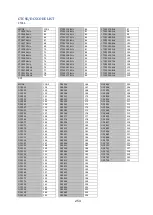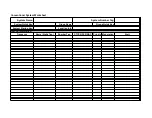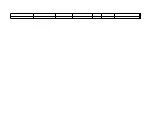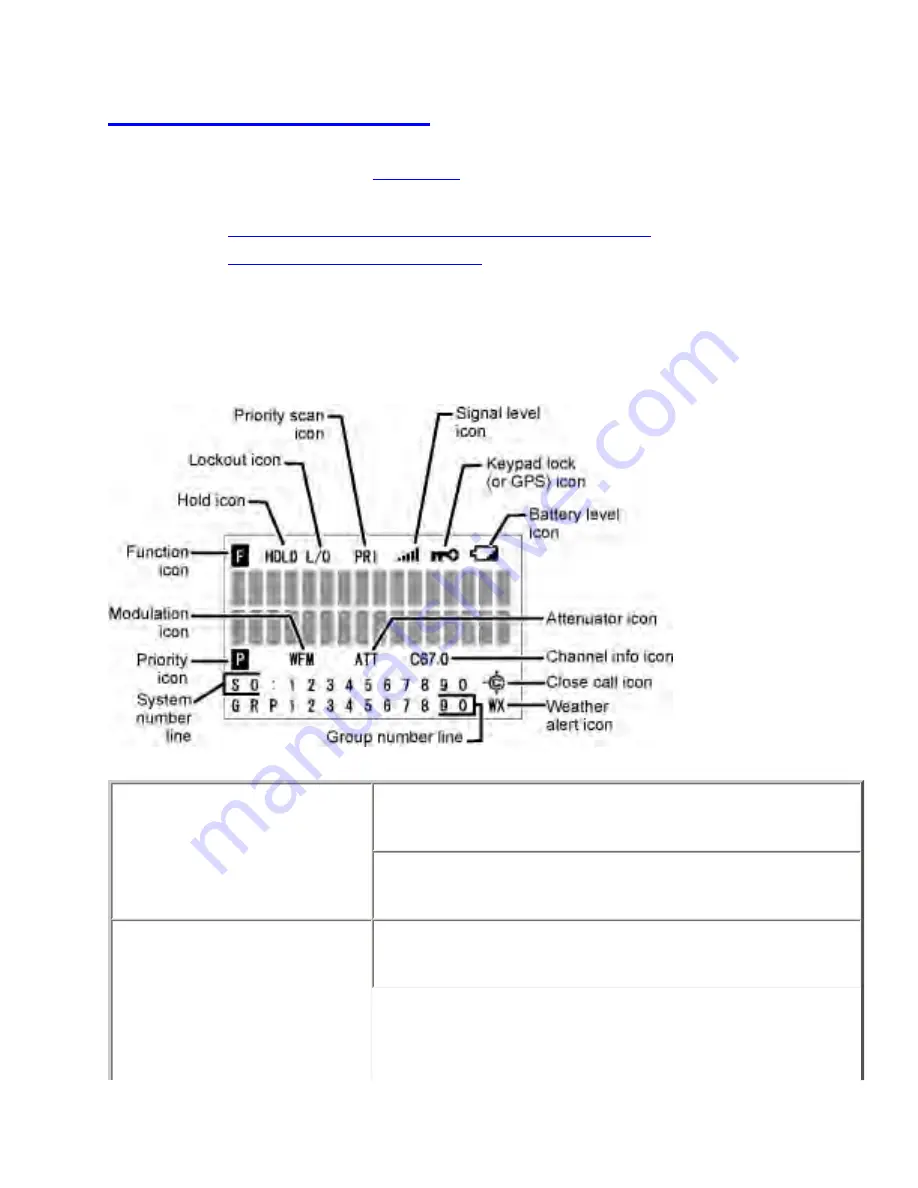
BC346XTDisplays < UnidenMan4 < TWiki
This page applies to the
. For other models, see:
●
BCD396XT and BCD996XT Reading the Display
●
The display icons vary depending on the status of the scanner and what youre doing at
any given time. The diagram shows common icon locations, and table below lists the
most common icons and their meanings:
Attenuator icon
Steady: The attenuator is turned on for the current
channel.
Blinking: The attenuator is turned on globally (for all
channels).
Battery level icon
x.xx: The remaining battery voltage is displayed in
place of the Xs.
file:///C|/Documents%20and%20Settings/POpitz/My%20D...nts/temp/CDImage_090515/Manual/BC346XTDisplays.html (1 of 4)5/26/2009 11:14:39 AM
Summary of Contents for BC346XT
Page 515: ...266 ...
Page 516: ...267 ...
Page 517: ...268 ...
Page 518: ...269 ...
Page 519: ...270 ...
Page 520: ...271 Character pattern of 8 x 8 dot This character pattern is Small Font ...
Page 521: ...272 ...
Page 522: ...273 ...
Page 814: ...256 ...
Page 815: ...257 ...
Page 816: ...258 ...
Page 817: ...259 ...
Page 818: ...260 ...
Page 819: ...261 Character pattern of 8 x 8 dot This character pattern is Small Font ...
Page 820: ...262 ...
Page 821: ...263 ...
Page 831: ......