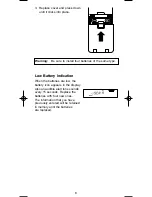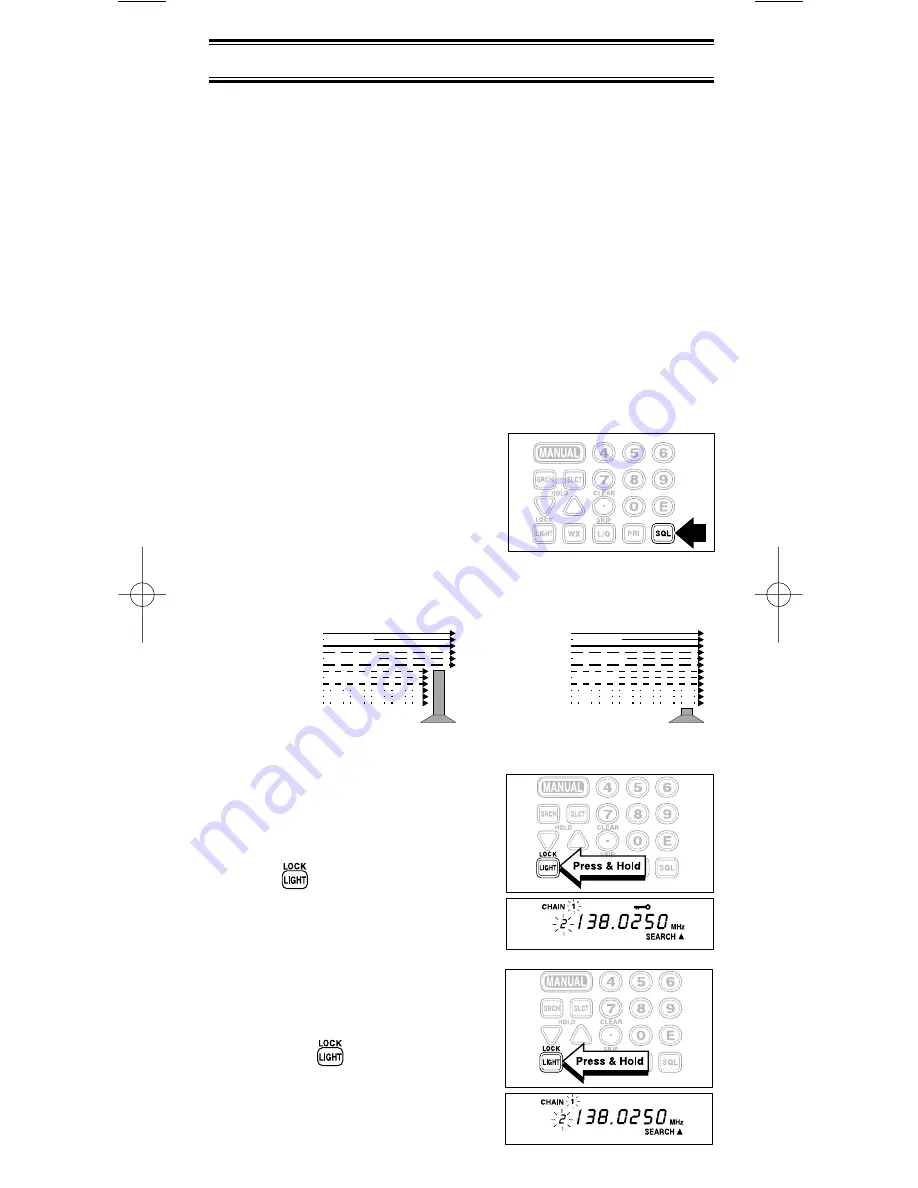
9
Note: You can fold out the Front Cover to see the Controls
and Indicators while reading this Guide.
Turn the Scanner On
Turn the
VOLUME
control clockwise out of the detent position.
Adjust for a comfortable listening level. The scanner
automatically starts scanning.
Squelch Function
You can cut out weak transmissions and noise when you
switch on this squelch function. This is a fixed squelch setting
so you do not have to adjust the squelch yourself.
1. To activate the squelch, press
SQL
. The SQ icon appears on
the display.
2. To deactivate the squelch,
press
SQL
again. The SQ icon
goes off.
Note: Think of the squelch as a gate to block weak signals
and noise.
Key Lock
Key Lock prevents accidental key
entries during manual mode and
search mode.
1. To lock the keypad, press and
hold
until the key symbol
appears.
2. To unlock the keypad, press
and hold
until the key
symbol disappears.
Basic Operation
Strong Signals
Medium Signals
Weak Signals
Noise
Strong Signals
Medium Signals
Weak Signals
Noise
Squelch ON
Squelch OFF
BC45XLT 11/2/00 9:04 Page 9