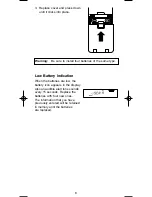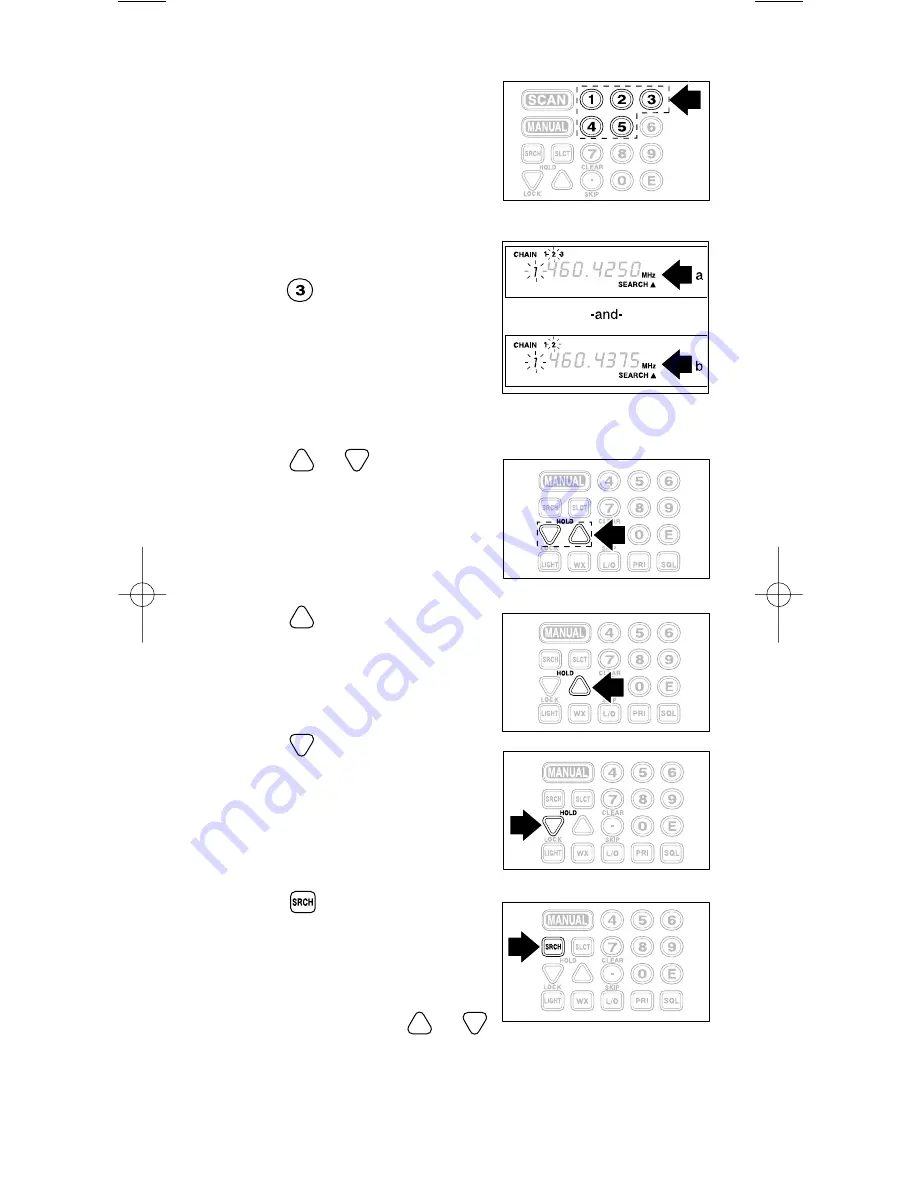
20
Chain Search ON/OFF
To turn off a Chain Search band
during search scanning, press its
location number.
For example, (a) if Chain Search
locations 1, 2 and 3 are selected,
(b) press
to turn off band three
so that it is not scanned during your
search.
Search Hold Feature
1. Press or at
anytime
to
stop the search.
2. Press
to move to the next
higher frequency.
– OR –
Press
to move down to the
previous frequency.
3. Press
to resume searching.
Note: The search continues
toward either the upper
or lower search limit,
depending on which
direction key (
or
)
was pressed last.
BC45XLT 11/2/00 9:04 Page 20