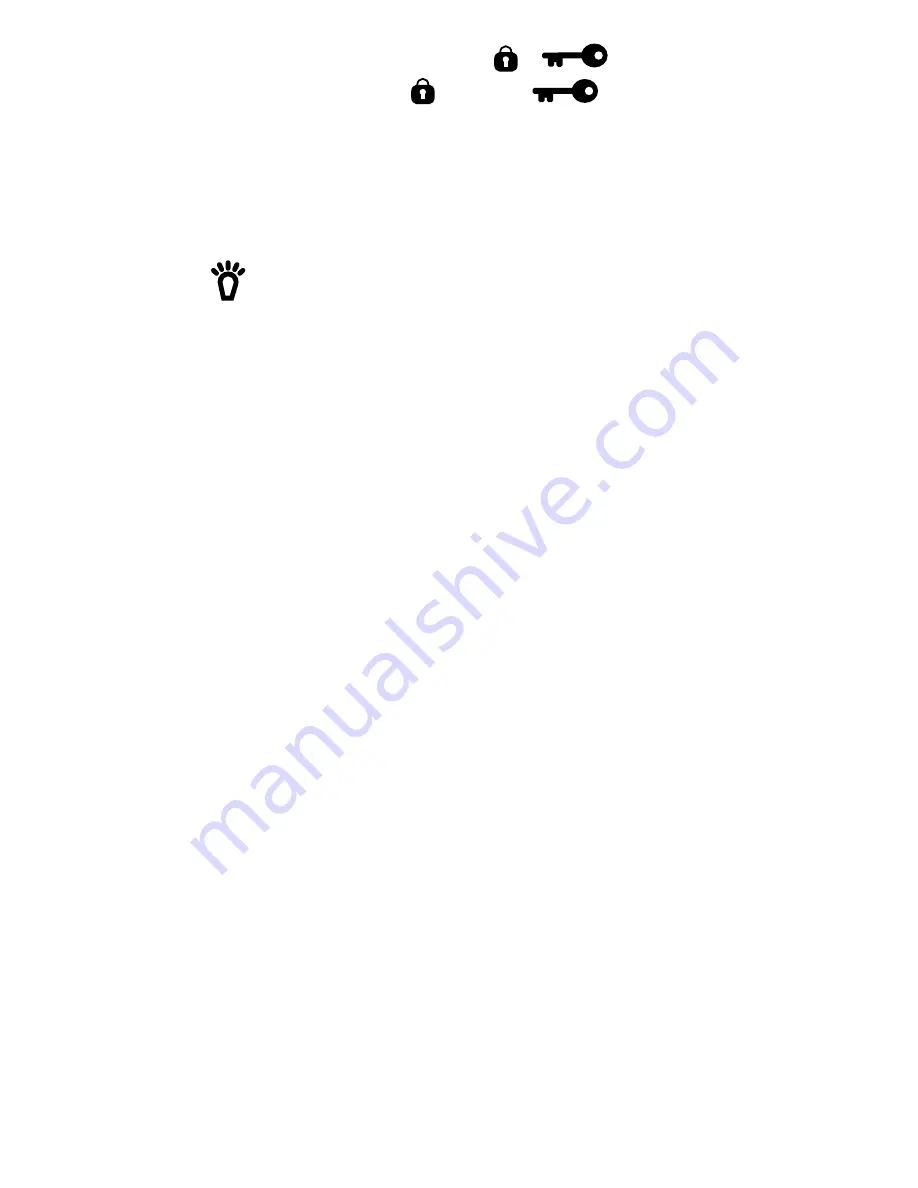
49
To turn on keylock, press
Func
+
.
appears. To turn
off keylock, press
Func
+
again.
no longer displays.
Note
: Using keylock does not prevent the scanner from
scanning channels.
bACKLIGHT
Pressing
turns the display light on and off. it remains on
for 15 seconds and then turn off automatically.
PC PROGRAMMING
Connect your scanner to your PC through the USB cable to:
•
Program channels into the scanner
•
Set any setting
When you connect your scanner to your PC, a series of
screens will appear to assist you.
USB drivers and programming software are available for
download from http://info.uniden.com/UnidenMan4/
BC75XLT.
Summary of Contents for BC75XLT
Page 60: ......











































