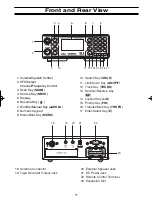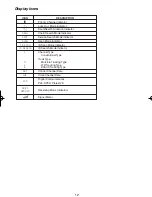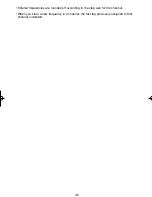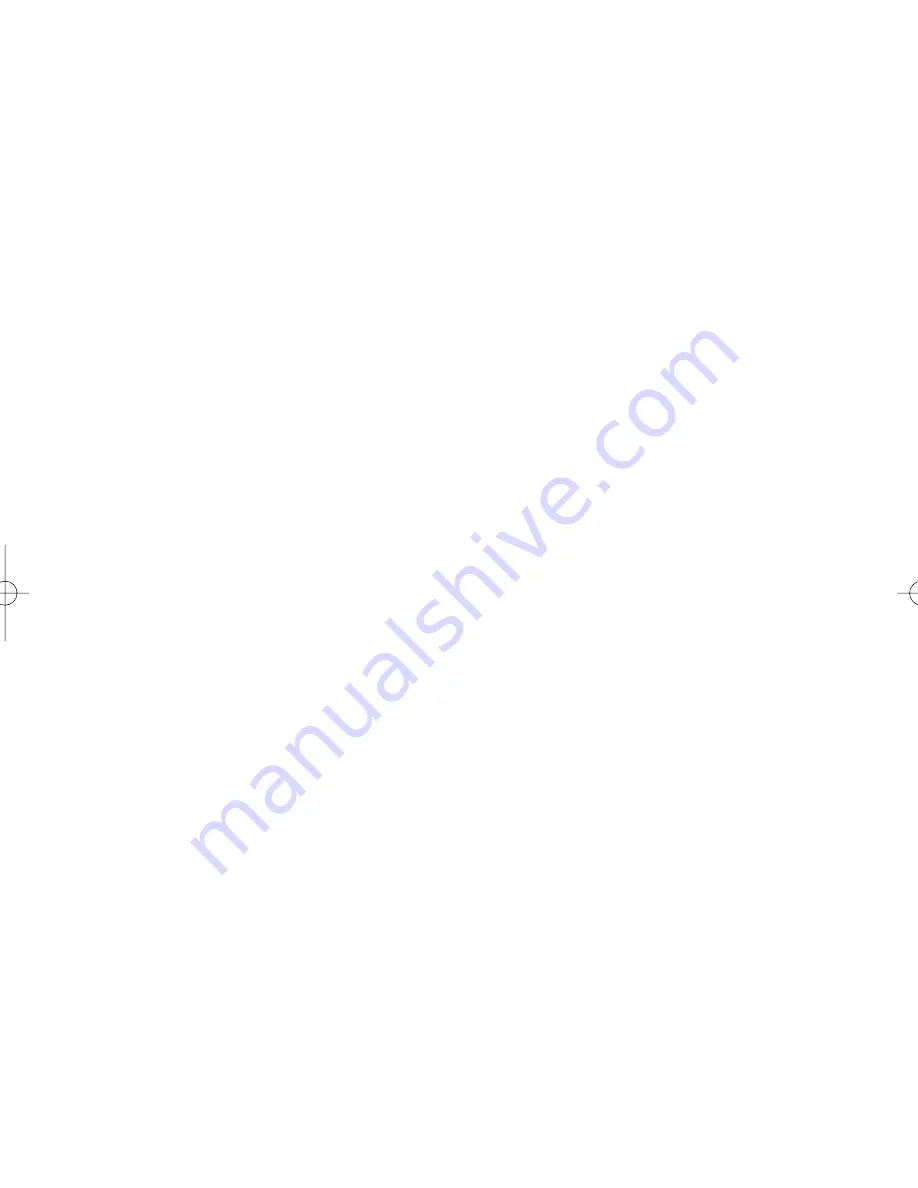
Dimmer Light Setting
The Dimmer Light setting sets the brightness of the display backlight.
3:SYSTEM OPTION
→
1:DIMMER
1:HIGH
Set the backlight to the brightest setting
2:MEDIUM
Set the backlight to be dimmer
3:OFF
Set the backlight off
Controlling How Much Information Appears
The scanner normally displays trunk, frequency, receiving mode, and a signal meter when it
is scanning. This option allows you to reduce how much information your scanner displays.
3:SYSTEM OPTION
→
2:SCREEN MASK
1:ON
Display all information
2:OFF
Display reduced information
Turning the Key Beep On/Off
When Key Tone is turned on, the scanner beeps each time you press a key.
3:SYSTEM OPTION
→
3:KEY BEEP
1:ON
Turn on the key beep
2:OFF
Turn off the key beep
Locking the ENTER key
To prevent accidentally changing channel settings, you can lock the ENTER key.
3:SYSTEM OPTION
→
4:ENTER LOCK
1:ON
The ENTER key is disabled.
2:OFF
The ENTER key operates normally.
Note:
The ENTER key operates normally when selecting menu options, even when you set
the option to ON.
22
BC796D(NEW) 10/20/03 11:30 AM Page 22
Summary of Contents for BC796D APC0 25
Page 1: ......
Page 2: ......
Page 6: ......
Page 81: ...75 Memo ...
Page 82: ...Memo 76 ...
Page 83: ...Memo 77 ...
Page 84: ......