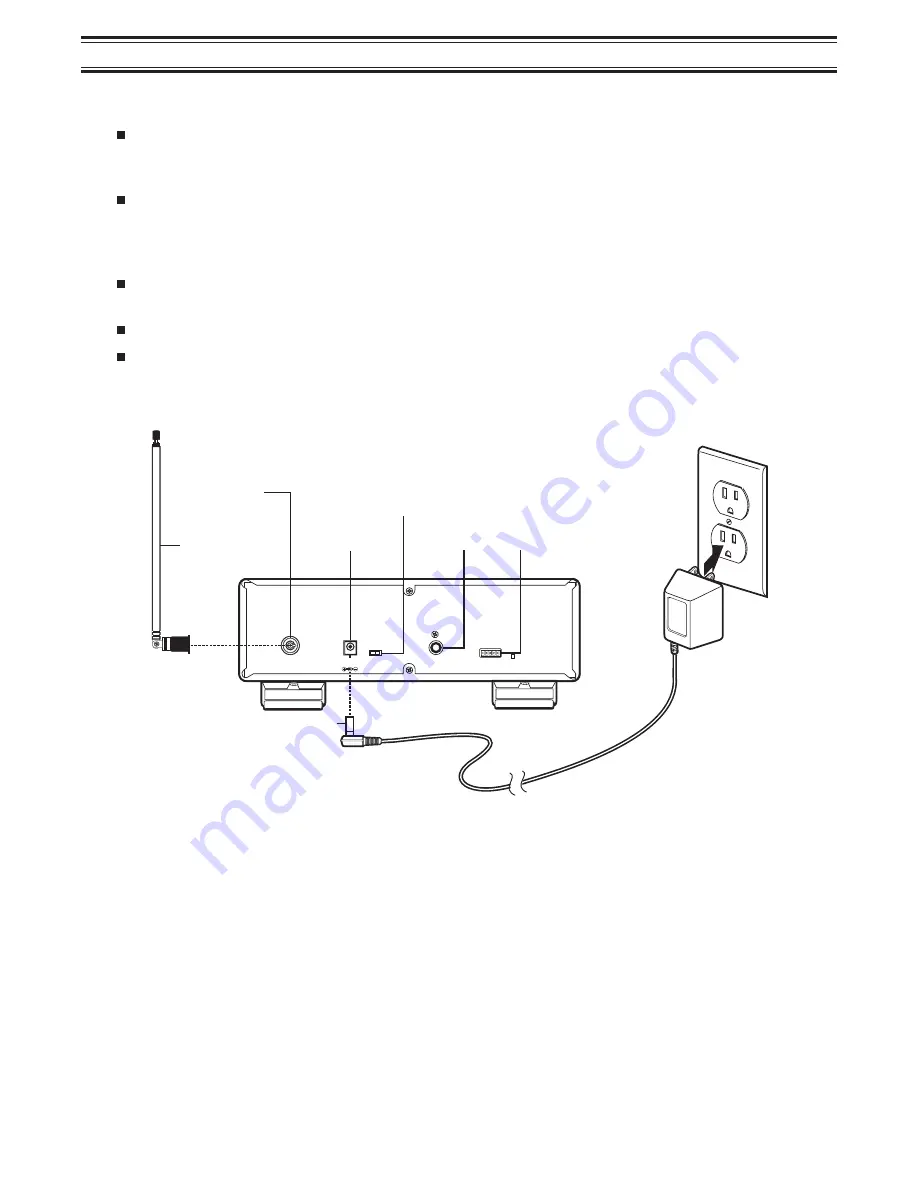
Installing Your
BC895XLT
These are helpful guidelines when using your new scanner:
If your scanner receives interference or electrical noise, move the scanner or its antenna
away from the source. You might also try changing the height or angle of the telescoping
antenna.
If you need to improve reception, use an optional antenna designed for multi-band
coverage. (You can purchase this type of antenna at a local electronics store.) If the
optional antenna has no cable, use 50-70 ohm coaxial cable for lead-in. A mating plug may
be necessary for the optional antennas.
Use the included earphone or an optional stereo headset with proper impedance for private
listening. Read the precautions on the inside front cover of this Guide.
Do not use the scanner in high-moisture environments such as the kitchen or bathroom.
Avoid placing the unit in direct sunlight or near heating elements or vents.
For Home Use (Desktop Installation)
1.
Insert the DC plug end of the AC Adapter into the DC 13.8V jack on the rear panel.
2.
Plug the AC Adapter into a standard 120V AC wall outlet.
3.
Plug the Telescoping Antenna into the ANT connector. Extend the antenna to its full height.
For frequencies higher than 406 MHz, shortening the antenna may improve the reception.
4.
Use the desktop stand for a better viewing and operating angle.
ANT
AUX
OFF ON
REMOTE
ENTER
LOCK
Telescoping
Antenna
Antenna
Jack
Off-On/
Enter-Lock
Switch
Auxiliary
Jack
Remote
Jack
DC 13.8V
Power Jack
Plug
DC12V
10











































