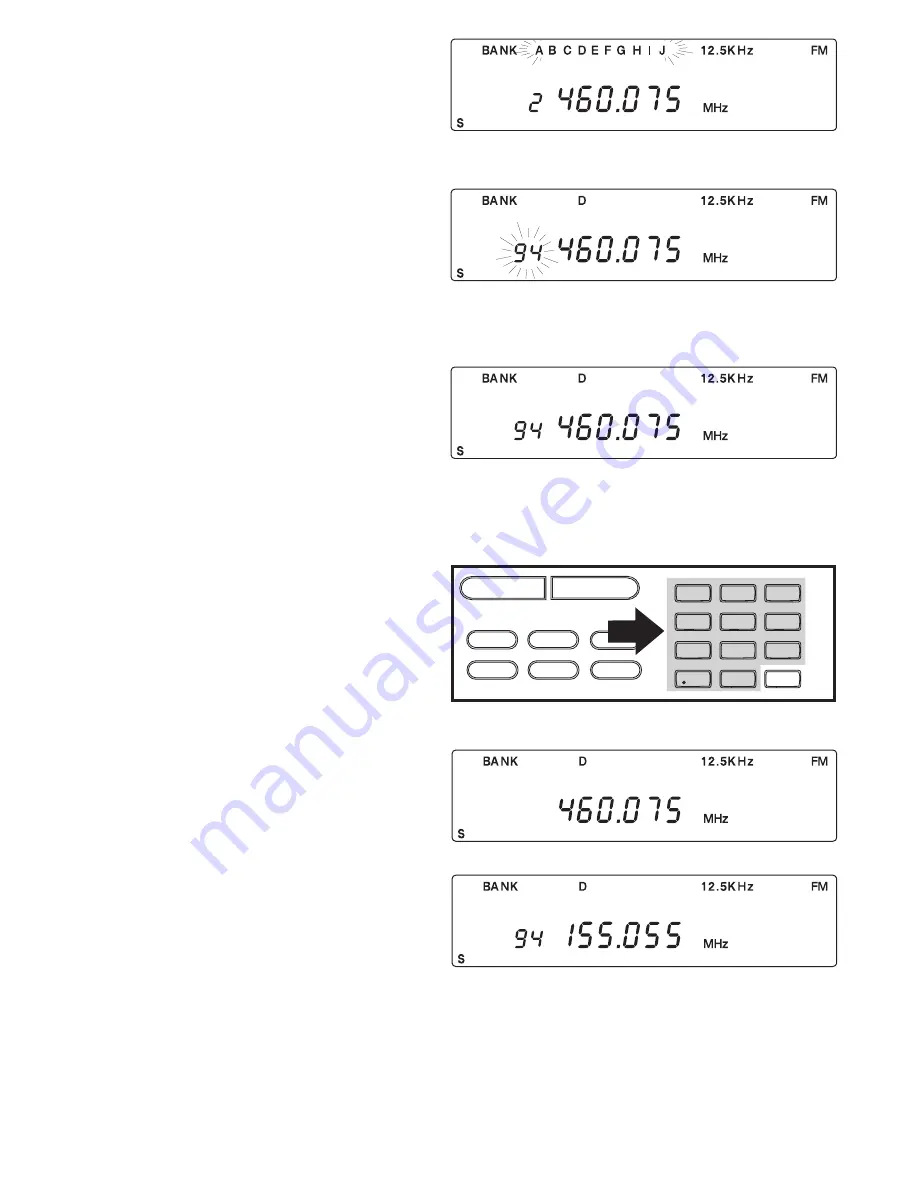
2.
Press
N
.
All the bank indicators start flashing. If
you have programmed CTCSS tones,
they also display when you press
N
.
Use these steps to transfer to the first available channel in another bank:
3.
Select the bank where you want to send
the frequency.
For example, press
D
.
The bank’s lowest available channel
begins flashing, waiting to be
programmed.
4.
Press
e
to transfer the frequency to
the new channel.
The old channel is now empty.
5.
To cancel the transfer before it’s complete, press either
N
or
m
.
Use these steps to transfer to a specific channel:
3.
Using your keypad, enter the channel
where you want to send the frequency.
For example, press
94
.
4.
Press
h
.
The display will alternate between the
frequency you’re transferring and the
frequency in the new channel. If the
channel you select is not programmed,
then only the new channel number will
flash.
SCAN
MANUAL
PRI TRUNK DATA
L/O
DELAY
CTCSS
1
2
4
7
5
8
0
3
6
9
E
AND
19
















































