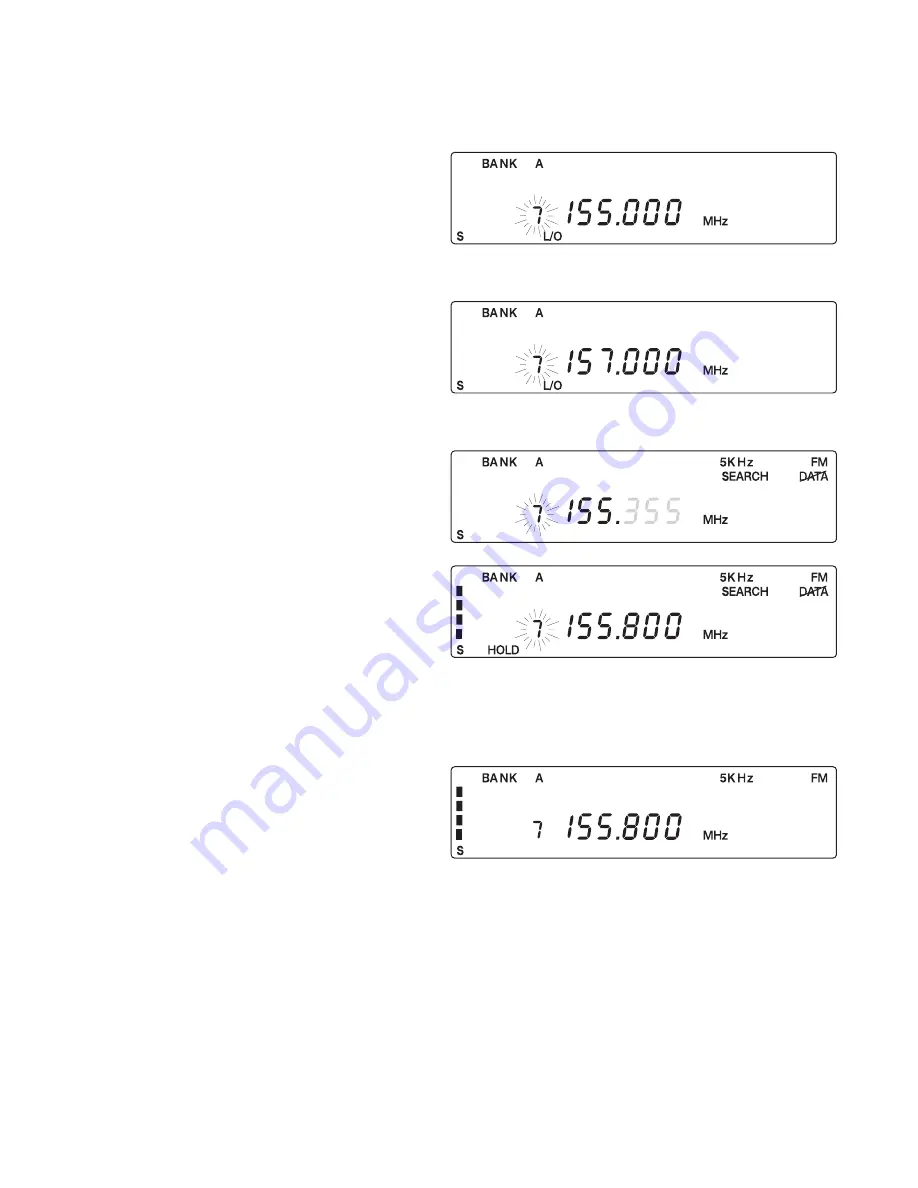
Storing Search Frequencies
You can quickly store any frequency you find during Search.
1.
Press
m
.
2.
Using your keypad, enter the lower
frequency of your search range. For
example, enter 155.000 MHz.
3.
Press
i
.
4.
Using your keypad, enter the higher
frequency of your search range. For
example, enter 157.000 MHz.
5.
Press
i
.
6.
Press
S
.
7.
Press
h
when the scanner stops at
the frequency you want.
Note:
You can press
h
to step up a frequency, or press
i
to step down a frequency.
Press and hold either key to rapidly step through the frequencies. You can also use the
Rotary Tuner to step through frequencies, just make sure FREQ is selected before turning
the dial.
8.
Press
e
to store the frequency in the
channel flashing on your display
— or —
Send the frequency to another channel.
For information about sending a
frequency to another channel, see
Transferring a Programmed Frequency
on page 18.
9.
Press
m
or
s
to cancel Search.
10.
Repeat steps 6 through 8 for all the
Search frequencies you want to store.
32
















































