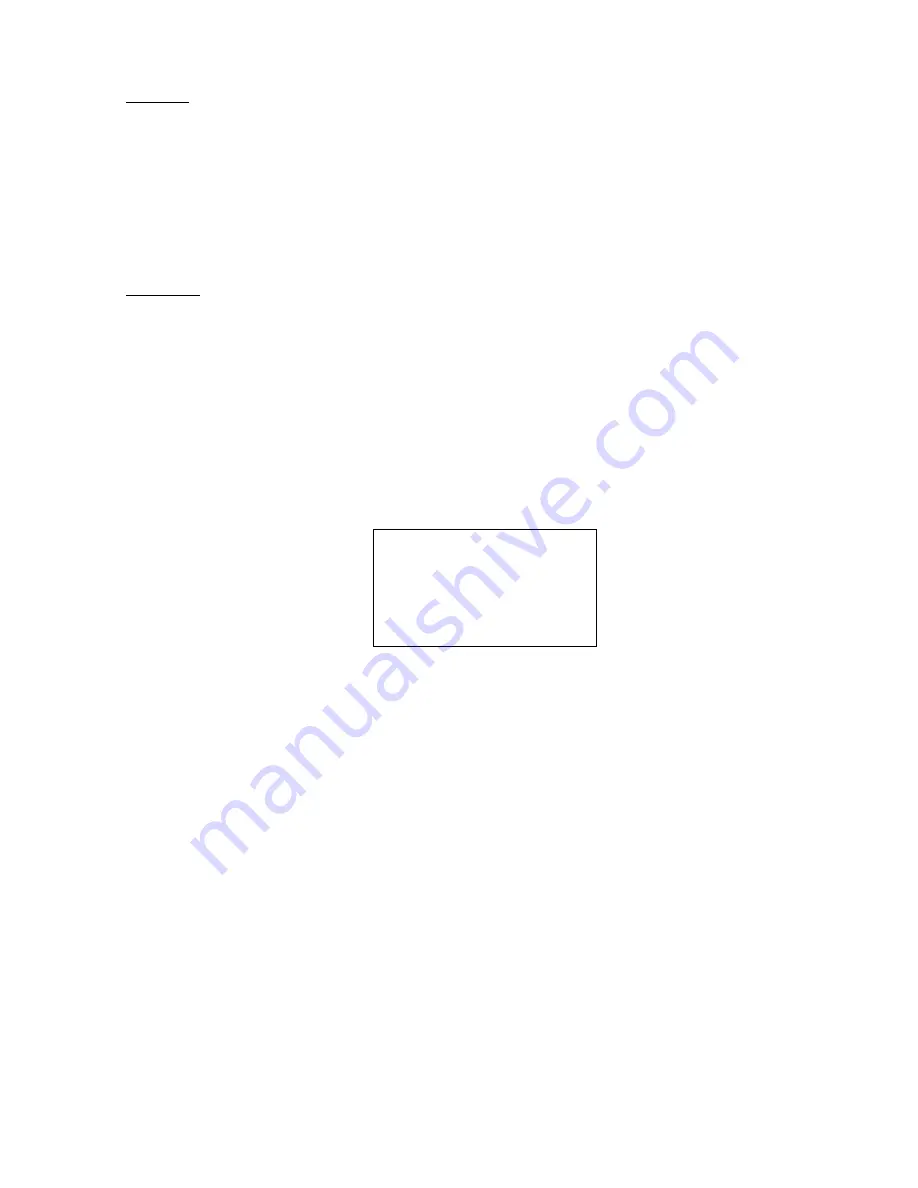
Friday, November 07, 2008
118
PATCH ID
The scanner displays a PATCH list IDs and received PATCH ID as "ID:xx-xxx yy-yyy".
(xx-xxx : One of the PATCH list IDs, yy-yyy: received PATCH ID)
Example)
EDACS PATCH ID:
ID:01-012 00-002
MOT Type II:
ID:42000 42016
*If the first PATCH list ID is already named, the scanner only displays that ID
͛
s name.
PARTIAL ID
The scanner displays the wild card portion of a PARTIAL ID as "-" in ID scanning.
When the scanner finds the ID that matches the PARTIAL ID, it displays the full received ID.
Example)
PARTIAL ID:
ID:01-01-
(while scanning)
ID:01-015
(when it receives a ID)
Quick Save for ID Search
Press [E / yes / gps] to quickly store a TGID when the scanner stops on the TGID in ID Search.
The scanner prompts "Quick TGID Save?".
Qui ck TGI D Save?
4128
Press [E / yes / gps] to store the TGID. The scanner creates a channel group named
͞
Qck Save Grp
͟
in the
current system. The TalkGroup ID is stored in that channel group.
If you want to select another channel group to stores the TGID, press [. / no / pri]. Then select the group to
store the channel into. The scanner stores it in the selected channel group.
















































