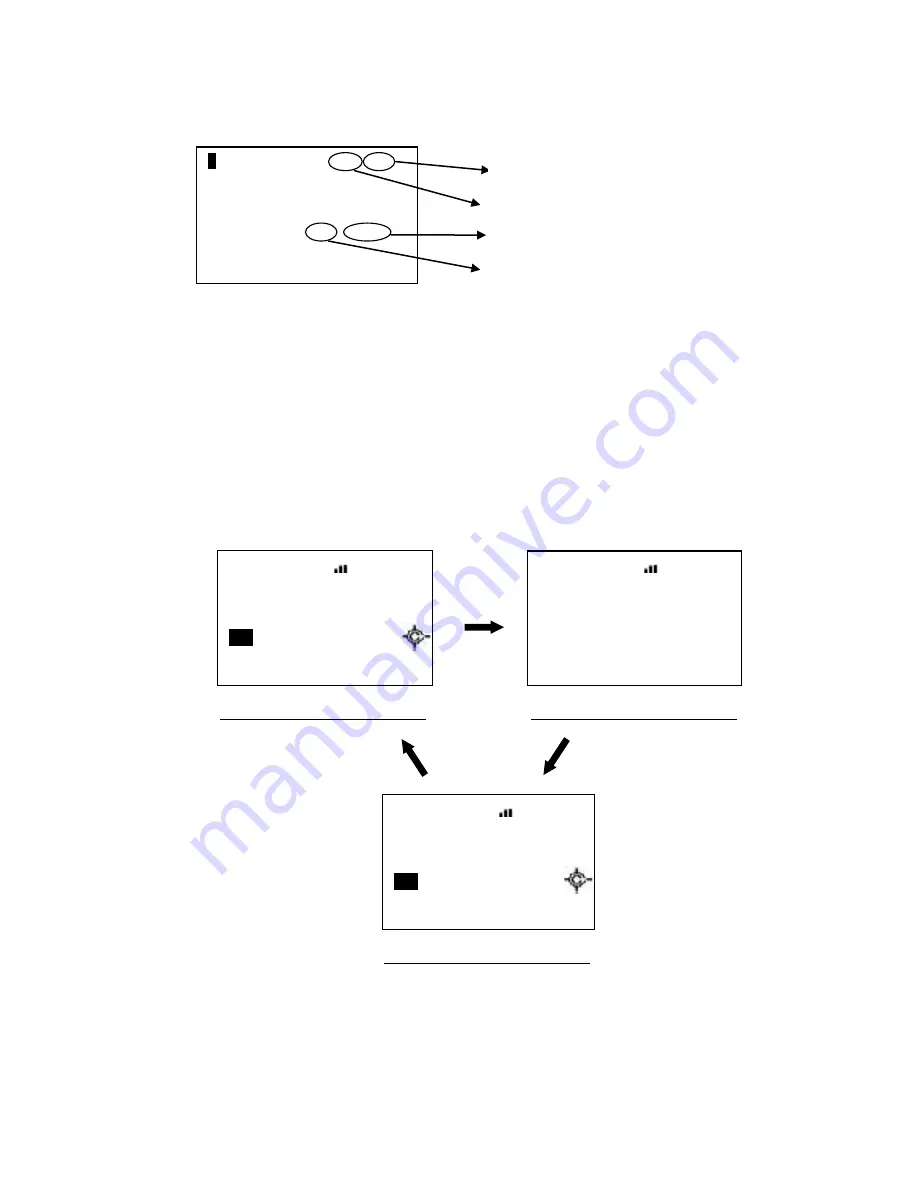
Friday, November 07, 2008
132
Press [FUNC] to go to the Function Mode and display the system number tag, channel number tag, IF
Exchange and Volume level.
Press [6 / RIGHT / disp] in Function Mode to change the Display Mode.
The scanner displays the channel name on the second line.
In Display Mode 2, the scanner displays the current channel frequency under the channel name instead of
the priority channel icon, modulation icon, and attenuator.
In Display Mode 3, since the scanner can
͛
t display the Trunking Activity Indicators for a conventional
system, it displays just like Mode 1 for conventional.
For example, the scanner displays as follows when the channel name for
͞ϭϲϮ͘ϰϬϬϬD,nj͟ ŝƐ ΗŚĂŶŶĞů Η
.
In Display Mode 2 and 3, e
ǀĞŶ ŝĨ ƚŚĞ ůŽƐĞ Ăůů ƐĞƚƚŝŶŐŝƐ͞
CC Pri
͟
or
͞
CC DND
͕͟
the Close Call icon is not
displayed when CTCSS/DCS setting is set or tone data has been detected in CTCSS/DCS Search mode.
F
HOLD
T001. 001
Group 1
Channel A
AM
I FX V - 3
S0: 1 - - - - - - - - -
GRP - - - 4 - - - - - -
Channel number tag
System number tag
IFX (IF Exchange)
Volume level
HOLD
System 1 C
Channel A
162. 4000 C100. 0
S0: 1 - - - - - - - - -
GRP - - - - - - - - - -
Channel Name Display Mode 1
Channel Name Display Mode 2
Channel Name Display Mode 3
HOLD
System 1 C
Channel A
P
NFM ATT C100. 0
S0: 1 - - - - - - - - -
GRP - - - - - - - - - -
HOLD
System 1
C
Channel A
P
NFM ATT C100. 0
S0: 1 - - - - - - - - -
GRP - - - - - - - - - -
















































