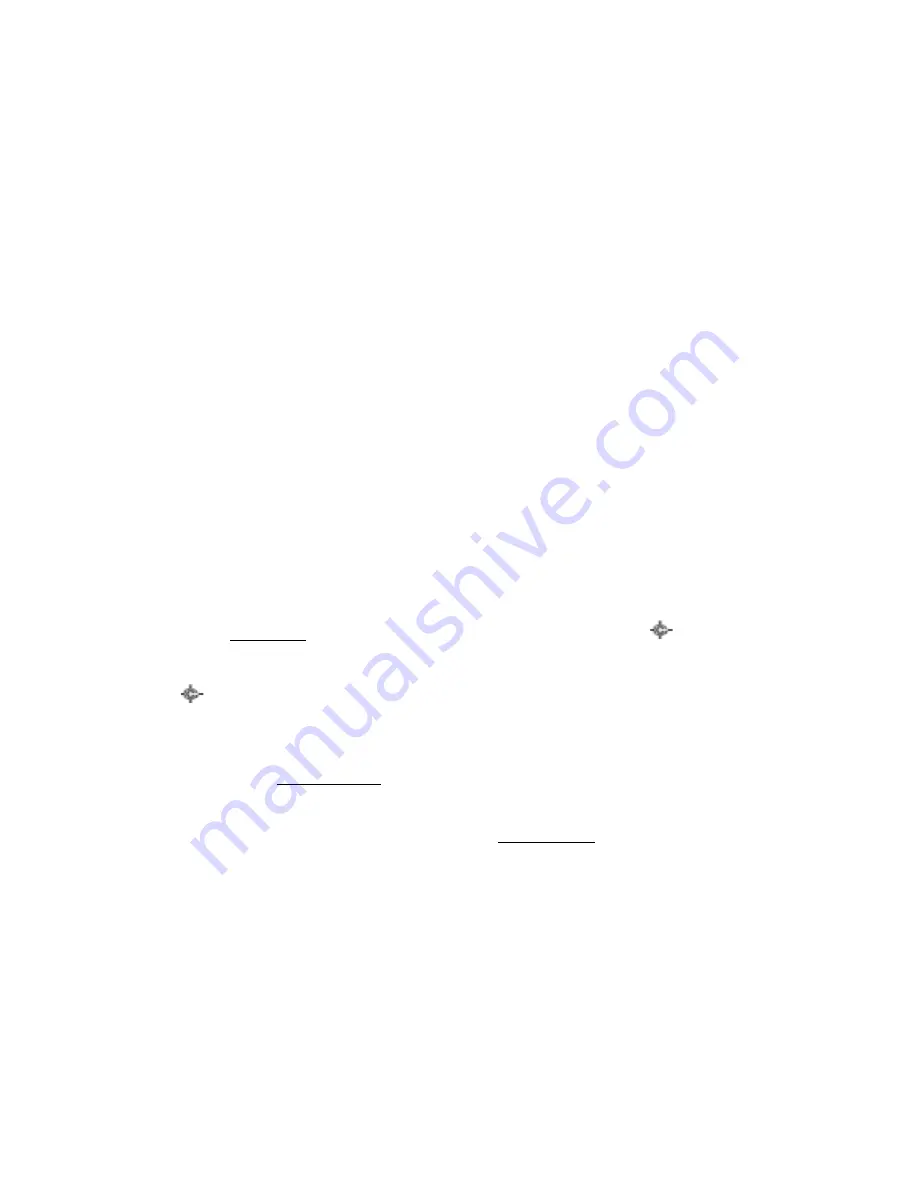
Friday, November 07, 2008
165
[L/O] key
Press this key to temporarily lock out the current frequency. When the scanner is turned off, the frequency
is unlocked.
Press this key twice in a second to permanently lock out the current frequency. When the scanner is
turned off, the frequency stays locked.
Long press this key to unlock all frequencies that are locked out in Search Mode and Close Call Mode.
[1
Ȃ
9, 0] key
Press this key to input a frequency or a TGID for Direct Entry.
[. / no / pri ] key
Press this key to input
͞
i
͟
for Direct Entry.
[E / yes / gps] key
Press this key to quickly store the current frequency.
[Menu] key
Press this key to go to the Menu Mode at Top Menu.
Function Mode
[Scan / srch] key
Press this key to display the prompt for starting Quick Search.
The scanner displays the prompt. Press [E / yes / gps] to start Quick Search, press [. / no / pri] to go to
Menu Mode at
Search for..
.
, press [L/O] to cancel the prompt or press [Hold /
] to go to Quick Search
Hold Mode.
[Hold /
] key
Press this key to set the Close Call Mode to off and go to Scan Mode.
[L/O] key
Press this key to go to
Rvw Search L/O
.
[1 - 3 / sr 1 - 3] key
Press this key to start searching the search range set at
Set Search Key
.
[4 / LEFT / ifx] Key
Press this key to exchange IF (intermediate frequency) for the current frequency.
[7 / att] key
Press this key to toggle the attenuator state for Close Call bands.
Long press this key to toggle the global attenuator status.
[8 / rev] key
Long press this key to show the reverse frequency for the current frequency.
And release this key to return to the current frequency.
















































