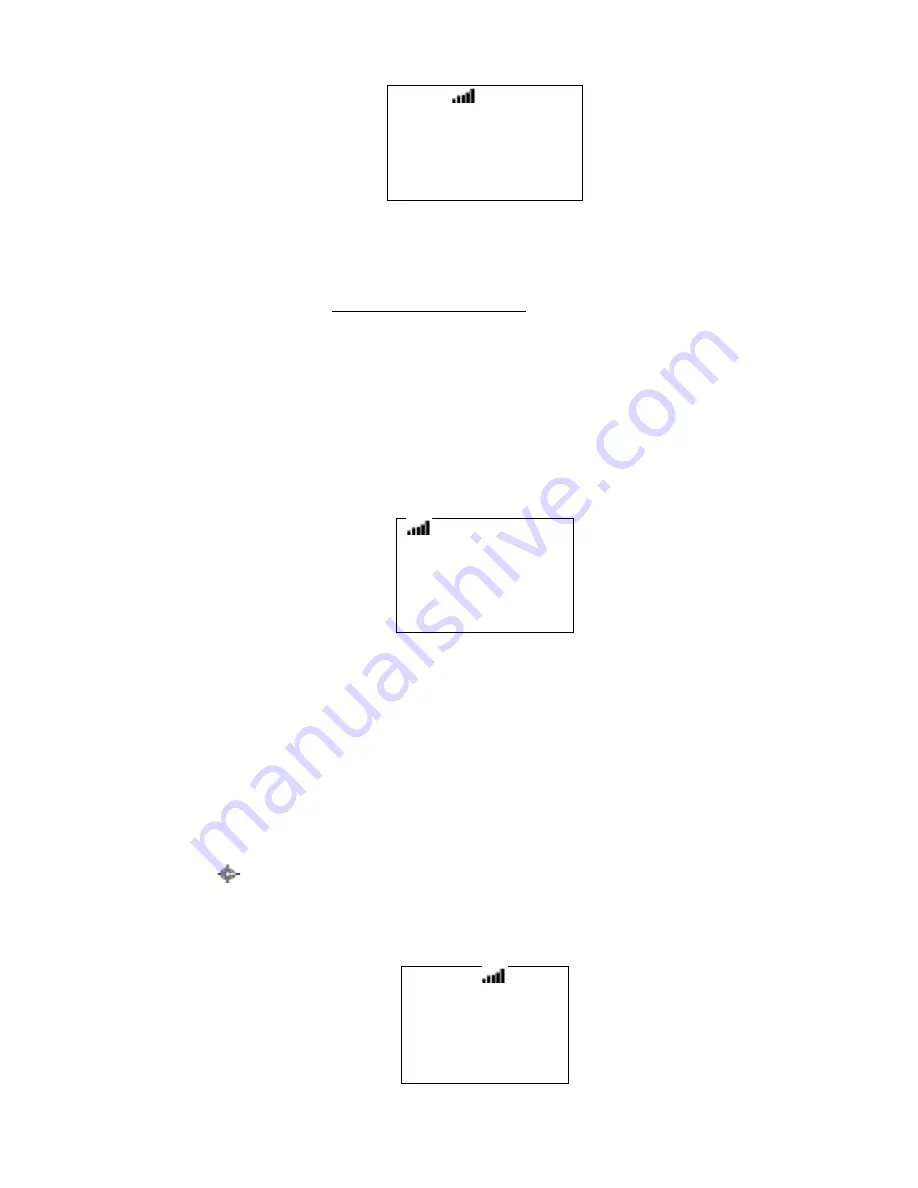
Friday, November 07, 2008
168
Warni ng WX
WX Alert
If the scanner is set to one of the SAME Groups, the scanner attempts to decode the SAME data packets
that precede the Alert Tone. Then the scanner sounds a Weather Alert Siren (for Warning, Watch or
Advisory) when the received County is the same as the programmed data. The scanner displays warning
level as "Warning WX", "Watch WX" or "Advisory WX" on the first line and it displays the decoded Event
Code on the second line. (See:
CEA2009-SAME EVENT CODE
for displayed characters.)
If you press any key, the scanner goes to Weather Scan Hold Mode and releases the mute and remains on
the Weather Channel.
If the scanner decodes the EOM (= End of Message) in Weather Alert Scan Mode, it returns to the mute
condition. However if the scanner is already in Weather Scan Hold Mode, it will not mute by decoding the
EOM.
For example, the scanner displays as follows when it decodes the SAME data that has an Event Code of
"EAN".
Warni ng WX
EMG Noti fy
If the scanner is set to All FIPS, the scanner sounds a Weather Alert Siren (for Warning, Watch or Advisory)
when it decodes the SAME data packets that precede the Alert Tone. It displays the warning level and
Event Code, then opens squelch and remains on the Weather Channel.
*When the scanner detects the SAME data, it sounds each Weather Alert Siren for a maximum of 8
seconds. But you can suspend the siren by pressing any key.
*When the scanner detects the 1050 Hz Weather Alert Tone, it sounds Weather Alert Siren as long as 1050
Hz Weather Alert Tone is broadcasted, or press any key to stop the Siren.
Weather (Alert) Scan Hold
Press [Hold /
] during Weather (Alert) Scan to hold on the current Weather Channel.
The scanner displays
͞
HOLD
͟
icon and displays
͞
WX Scan
͟
or
͞
WX Alert
͟
on the first line and the Channel
Number and frequency on the second line. The scanner checks only the held Channel.
HOLD
WX Alert
162. 5500 CH1
FM
















































