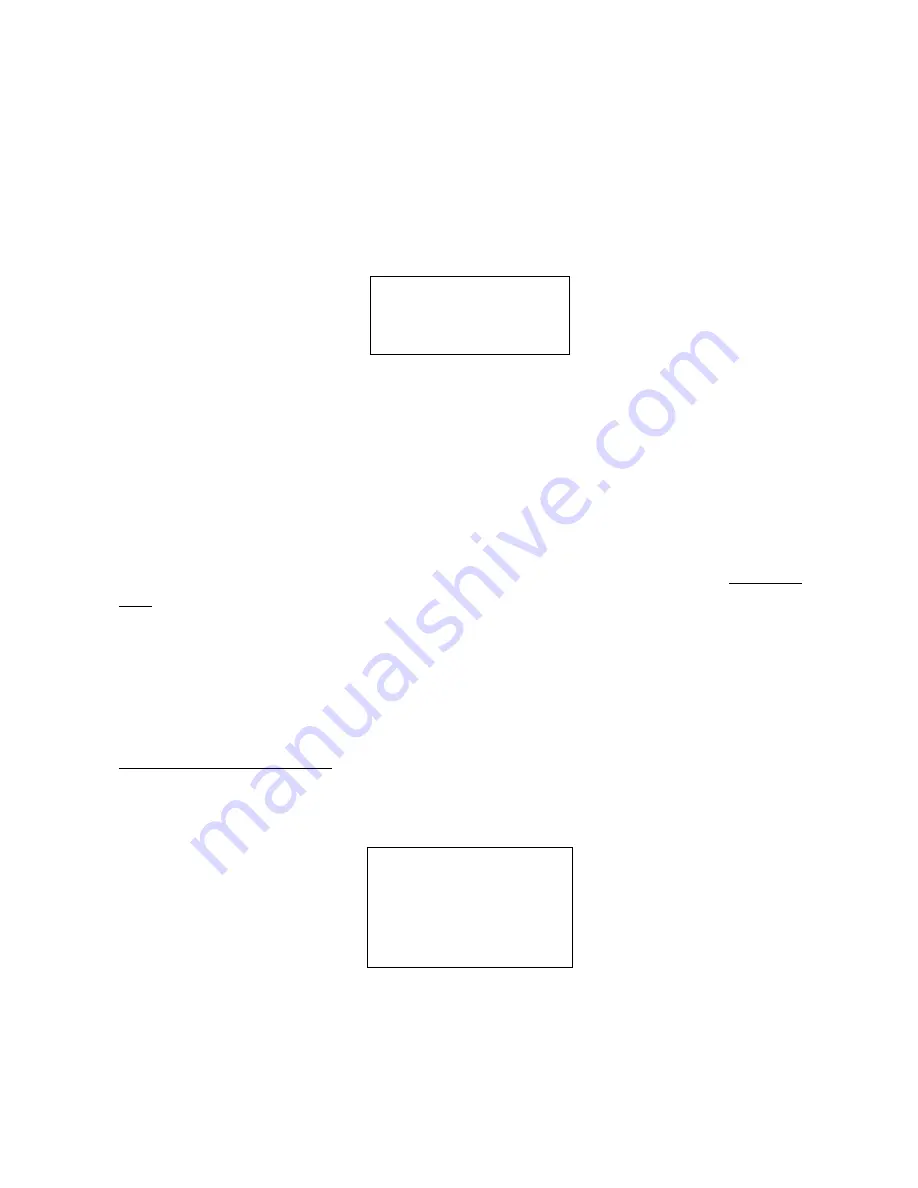
202
BATTERY CHARGE
Battery Type Select
You can power the scanner non-rechargeable batteries (not supplied), nickel metal hydride (Ni-MH)
rechargeable batteries or AC adapter.
You need to select the battery type before using batteries.
Turn off the scanner and remove the battery compartment cover. There is a switch to select the battery
type like the following figure.
ALKALINE
أ ؟
Ni-MH
[
Ŷ
]
Set the switch to " Ni-MH " only if you are using Ni-MH batteries.
Set the switch to " ALKALINE
͞
if you are using non-rechargeable batteries.
The scanner has a built-in circuit that charges the Ni-MH batteries.
To charge the batteries, connect the AC adapter to the scanner
͛
s power jack after installing the Ni-MH
batteries with correct setting of the battery type switch.
The scanner charges the installed Ni-MH batteries. You can change the charging time.(See:
Set Charge
Time
)
*Never use non-rechargeable batteries in the scanner with the switch set to Ni-MH.
Charging the Battery
If an AC adapter is connected to the scanner, or a battery is installed to the scanner when an AC adapter
is connected, the scanner will check the battery condition.
When the scanner is turned off:
If the battery is a rechargeable one, the scanner charges the battery.
The scanner displays
͞
Normal Charging
͟
while charging the battery.
Normal Chargi ng
When the scanner charges the battery, it steps up the voltage gradually.






































