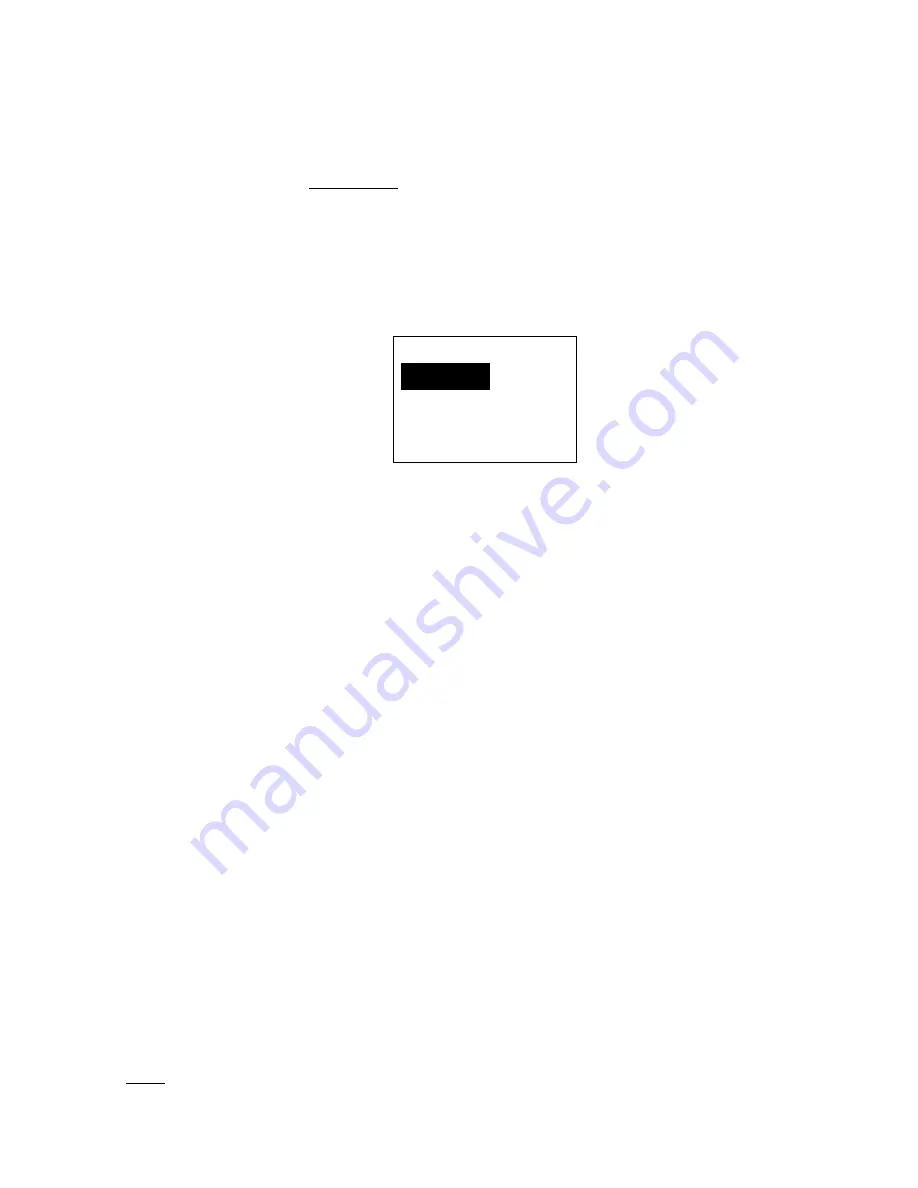
Friday, November 07, 2008
55
Program Group
This menu lets you select a Channel Group for programming or create a new Channel Group.
Names of Groups already created are displayed as Menu Items. The order of Groups is sorted by setting of
Quick Key for Groups (See:
Set Quick Key
) as 1, 2, 3, ... , 9, 0 and
͞
.
͟
(=Not assigned). The order of Groups
belonging to same Quick Key is determined by the assigned order. "New Group" is displayed as the last
item.
For example, there are two groups named "Group 1" and "Group 2", selectable items are as follows:
Group 1
Group 2
New Group
Select Group
Group 1
Group 2
New Group
Note: At first, only "New Group" is displayed.
The limit of Groups in a System is 20. So, if you try to select "New Group" when there are already 20
Groups in that System, the scanner displays "Over Limit" and sounds an Error Tone. Then it returns to
Group selection.
Select the Group Name or "New Group" and press [E / yes / gps] to go to the Group Settings Menu.
If the "New Group" is selected, the scanner appends a Group to the System with a default Group name of
"Group xx". (xx: 1-2 digits sequential number)
Group Settings
This menu has following group settings:
Edit Name
Set Quick Key
Edit Channel
Set LocationInfo
Set Lockout
Delete Group
New Group
Note: The name of the Group will be shown in the first line of the display.
Press [E / yes / gps] to go to each setting.
Edit Name
Here, you can name the Channel Group.
Refer to FONT DATA for the characters that can be entered.
Press
[E / yes / gps] to accept the name entered. The scanner returns to the previous menu.
















































