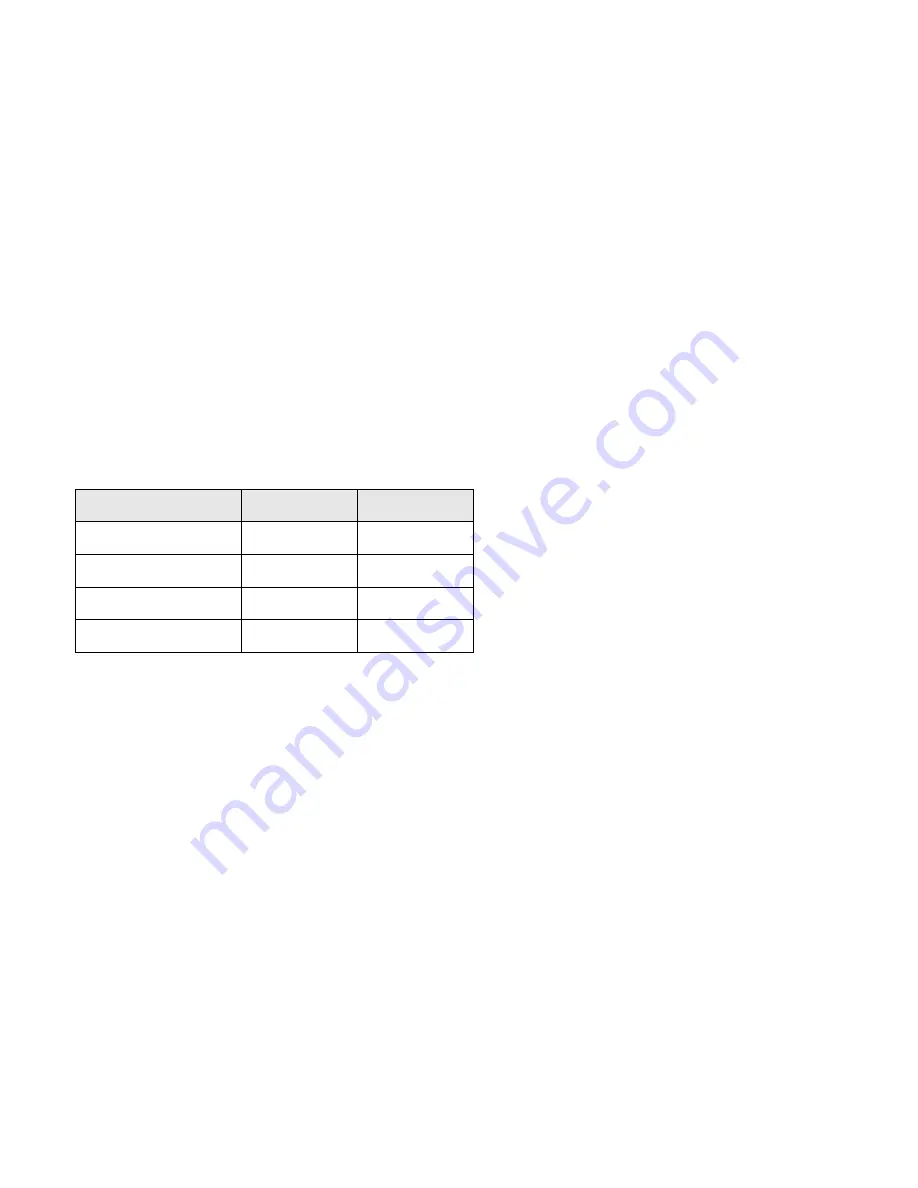
58
Introduction to BearTracker Operation
Using BearTracker Scanning
The BCT15 includes state-by-state preprogrammed frequencies designed to
provide you with good general radio coverage targeted to the state you are in.
To scan the BearTracker frequencies for your state, press
[SQ/STATE]
to enter the
State Selection mode. Rotate the
Scroll Control
and select your current state.
Now, the
[POL/DOT]
and
[HP/
B
]
keys let you select which sets of
preprogrammed frequencies to scan, in addition to the channels you have
programmed. The BCT15 scans these frequencies according to the settings you
select in the following sections.
While there is no way to determine the location of a specific service you hear,
based on the typical range of reception, and using a suitable antenna, you can
estimate that the transmission is reaching you from 25 miles or less and about
three miles or less for the BearTracker Warning system.
POL includes Police and Sheriff services.
DOT includes the states’ Department of Transportation services.
HP includes the Highway Patrol, State Police, State Patrol, and State intercity.
B
activates the BearTracker Warning system and its associated alert feature.
When you select a state, the scanner also unlocks any user-programmed systems
you have assigned to the selected state and locks out user-programmed systems
assigned to other states (systems not assigned to a state are not affected).
Press X to enable
[POL/DOT]
[HP/
B
]
1X
POL
HP
2X
DOT
B
3X
POL & DOT
HP &
B
4X
NONE
NONE
















































