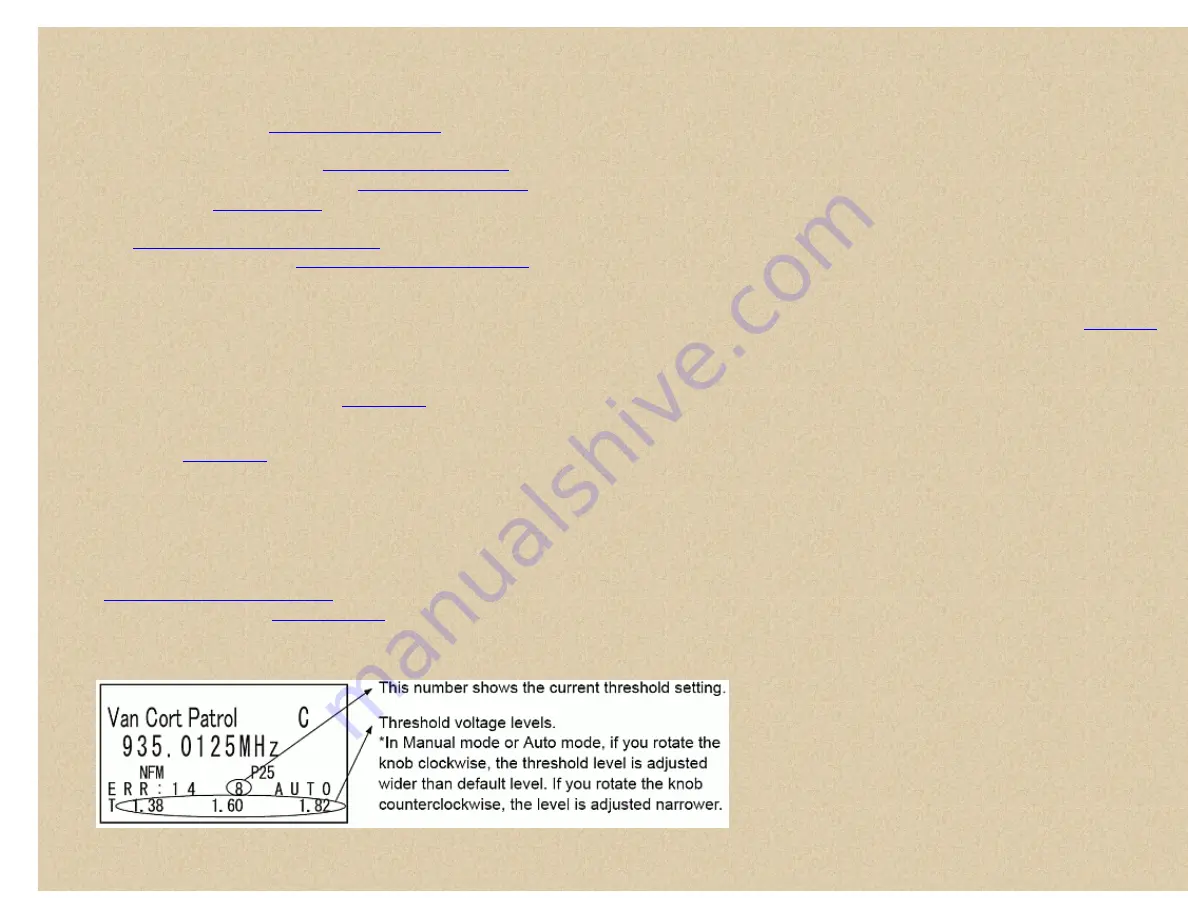
Easier to Read BCD396T/UBCD396T Digital Scanner Manual
To view active IDs in a trunked system
press
Hold
while
scanning
the system you want to monitor
. Scroll to the (noisy) control channel. Active IDs will scroll in the
display. Press
Scan
to resume.
To view the Trunking Activity Indicators
press
Vol
while scanning a trunked system. You will be able to see the indicators for 10 seconds.
Note:
For Motorola systems you must program all system frequencies (control and voice frequencies) for this feature to work.
To lock out a channel or frequency
quickly
press
L/O
.
To lock or unlock a
group
.
To lock out a
system/search
while receiving
the system/search,
quickly
press
Func
then
L/O
.
To unlock a
conventional
channel
see
To unlock and/or review locked out IDs
see
.
To unlock
all
IDs
see
.
To unlock a
system/search
press and hold
Func
-don't let go then scroll to the system/search and press
L/O
. Releasing
Func
will return to scanning.
Locking/Unlocking Systems/Searches
To unlock search frequencies
Reviewing Locked Out Frequencies
.
To start Weather Scan
Hold
on any channel then
press and hold
Func
then
2(WX)
. Scroll to '
Weather Scan
' and press
E/yes
.
Programming a Displayed ID (in ID Search Mode)
To program a
displayed
ID into an
existing group
during ID Search
, press
E/yes
.
You will see '
Quick TGID Save?
'
in the display then press
(.)no
.
At the '
Select Group
' prompt, scroll to the group where you want to store the ID and press
E/yes
.
After storing the ID, you will be at the '
' menu to complete the settings for the new channel.
If you don't want to edit the channel settings or are done editing the channel, press
Scan
to return to scanning.
Note:
If the ID is already stored in the group, '
TGID Exists' Accept? (Y/N)
' appears. Press
(.)no
to return to searching (or search hold) or
E/yes
to go
to the '
' menu.
Optimizing P25 Performance
These steps work only when you can clearly receive the system. If you are in a weak-signal area or receive interference, these steps will not work. These steps do not
compensate for weak signals or signals subject to interference.
If you set an incorrect decode threshold level in Step 5, the scanner might stop decoding all digital signals in the system. If this happens, change the setting to a value
between 8 and 12 then repeat these steps.
See also:
P25 audio level decode adjustment
at Radio Reference.com.
1. Make sure the system's '
option is
set to 'Auto'
.
2. Hold on an active digital channel on the system.
3. While holding down
Func
, briefly press the scroll control twice. The next to last line on the display now shows the digital error rate and the AUTO decode
threshold start level (0-20). The last line on the display shows the decode threshold levels for the system.
4. Allow the scanner to monitor channel activity for several minutes. The error rate should drop for each transmission and the threshold levels should automatically
adjust to a more optimal setting. Then, once the threshold level settles to a stable setting, make a note of the values. This is the system's optimum decode
threshold.
http://marksscanners.com/396/396.shtml (29 of 51)8/17/2010 10:11:40 PM















































