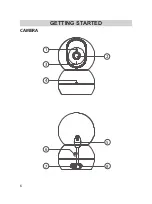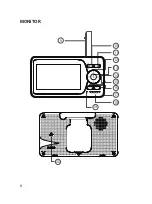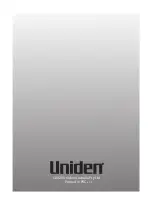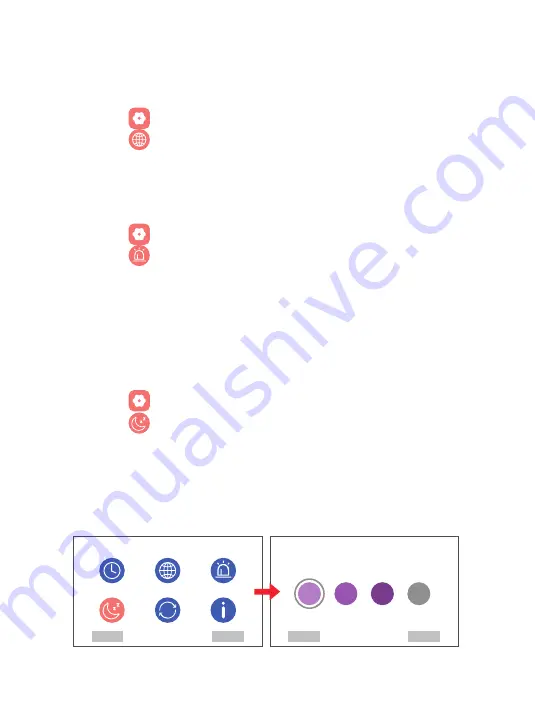
18
Language selection
Switch language displayed on the monitor.
1. Select
Settings, and press OK to enter the settings page.
2. Select
Language Settings, and press OK to enter the settings
page. Select a language you need and press OK to confirm.
3. Press
BACK
button to exit.
Alert sound On/Off
Switch the alert sound “ON/OFF” on the monitor.
1. Select
Settings, and press OK to enter the settings page.
2. Select
Alert Sound Settings, and press OK to enter the settings
page.
3. Select “ON/OFF” and press OK to confirm.
4. Press
BACK
button to exit.
Power saving mode
You can set the monitor to automatically enter Power saving mode. The
monitor will automatically enter energy saving state according to the
length of time you set.
1. Select
Settings, and press OK to enter the settings page.
2. Select
Eco Mode, and press OK to enter the settings page.
Select a time that suits your need and press OK to confirm.
3. Note: There are three options for sleep time: 20 seconds, 40 seconds,
and 60 seconds. You can choose according to your needs. Selecting
“OFF” and pressing OK will turn off the Power saving mode.
4. Press
BACK
button to exit.
:
:
:
:
:
:
:
:
:
:
:
:
:
:
:
:
:
>
:
:
:
:
:
:
:
:
:
:
:
:
:
:
:
:
:
:
:
OFF
20s
40s
60s
OK
:
Select
MENU
:
Return
OK
:
Select
MENU
:
Return
:
:
: