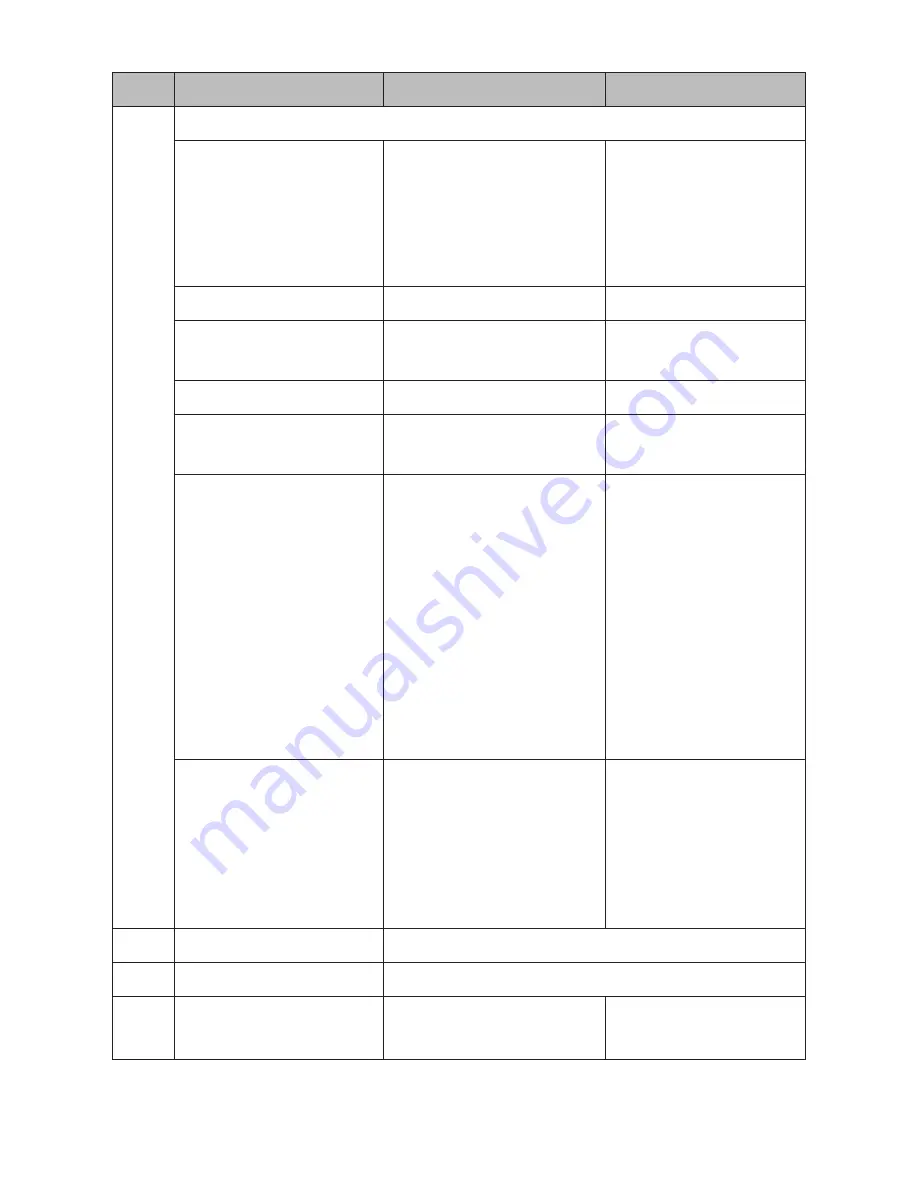
7
NO. Key Name
Function 1
Function 2
5
Control Buttons
MENU/ENTER
•
Enter MENU mode
•
Select a function
•
Store new setting
and finish SQ level
setting
Complete and
accept menu
selection.
MON
Monitor ON/OFF
NA
SQL
SQUELCH level
setting
NA
POWER
Power ON/OFF
NA
LO/DX
LOCAL/DX
Switching
NA
UP/DOWN
▲ ▼
•
Channel UP or
DOWN
•
Select Menu Item
•
In SQ mode, set SQ
level
•
In Scan mode,
set Upward/
Downward scan
•
Select Memory
channels
Auto Scroll
MEM/SCAN
•
Enter Memory
Setting mode.
•
Direct memory call
•
Scan function
ON/OFF
•
In Memory
Setting mode,
store new
setting
6
MIC
Microphone
7
SPEAKER
Speaker
8
VOL UP
▲
Volume UP
Volume UP
autoscroll








































