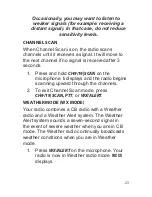23
Occasionally, you may want to listen to
weaker signals (for example: receiving a
distant signal). In that case, do not reduce
sensitivity levels.
CHANNEL SCAN
When Channel Scan is on, the radio scans
channels until it receives a signal. It will move to
the next channel if no signal is received after 3
seconds.
1. Press and hold
CH9/19|SCAN
on the
microphone.
S
displays and the radio begins
scanning upward through the channels.
2. To exit Channel Scan mode, press
CH9/19
|
SCAN, PTT
, or
WX/ALERT
.
WEATHER MODE (WX MODE)
Your radio combines a CB radio with a Weather
radio and a Weather Alert system. The Weather
Alert system sounds a seven-second signal in
the event of severe weather when you are in CB
mode. The Weather radio continually broadcasts
weather conditions when you are in Weather
mode.
1. Press
WX/ALERT
on the microphone. Your
radio is now in Weather radio mode.
WX XX
displays.