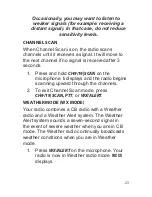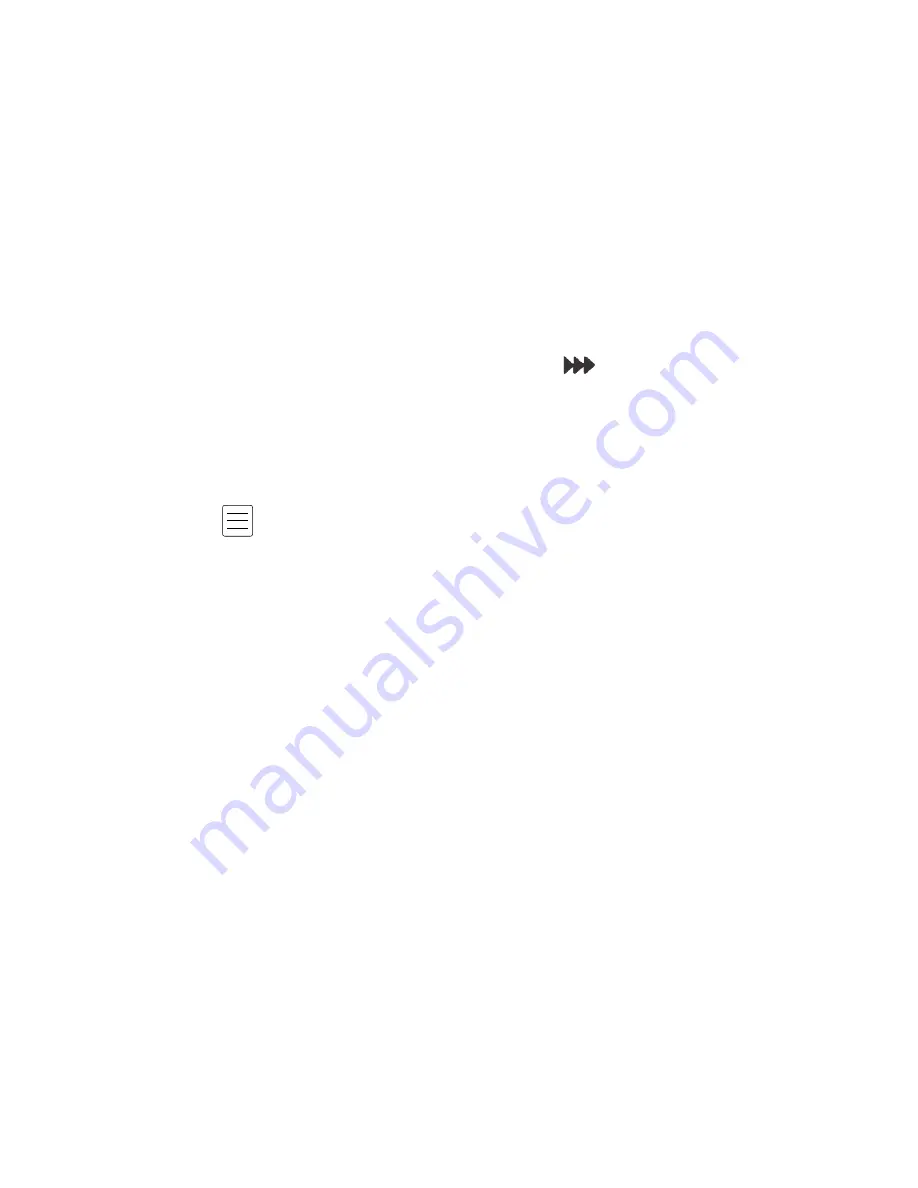
25
Set Weather Alert Mode
Weather Alert mode only operates when you are
in CB mode; it does not operate in Weather mode.
In CB mode, the radio sounds an alert tone when
it detects a 1050Hz tone on a weather channel.
1. Press and hold
WX/ALERT
on the
microphone to turn Weather Alert on.
ALT
displays for a moment and
displays.
2. Press and hold
WX/ALERT
to turn Weather
Alert off. The icon goes away.
MENU OPERATION
Press on the radio to access the 5 CMX660
menus.
Dimmer
Key Beep
Roger Beep
Battery Check
Flip
Press ▲ or ▼ on the microphone or turn the knob
on the radio to change the menu settings. Press
LO/DX
to exit menus.
Menus will time out after about 10 seconds.
Set Dimmer
The Dimmer menu lets you dim the backlight or
make it brighter.