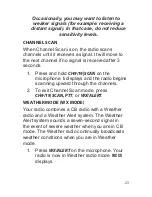27
Set Roger Beep
Turn Roger Beep on to transmit a Roger Beep
tone when you finish transmitting.
1. On the radio, press
until
ROG
,
the
icon,
and the Roger Beep status display. Turn the
knob on the radio or press ▲ or ▼ on the
microphone to select on (
on
) or off (
oF
).
2. When you have turned the Roger Beep
function on or off, press again to move to
the next menu item and save the selection.
A beep sounds. Press
LO/DX
to exit menus
or press any key to cancel.
Set Battery Check
Turning Battery Check on lets the radio display
a notification (
BAT Lo
or
BAT HI
) if the battery power
supply is in the upper (high) or lower (low) range.
This notification displays for 2 seconds in 15
second intervals. A double beep also sounds.
1. On the radio, press until
BAT
displays
.
The current Battery Check status also
displays and blinks.
2.
Turn the knob on the radio or press ▲ or ▼
on the microphone to select on (
on
) or off
(
oF
).
3. When you have turned Battery Check on or
off, press again to move to the next menu
item and save the selection. A beep sounds.