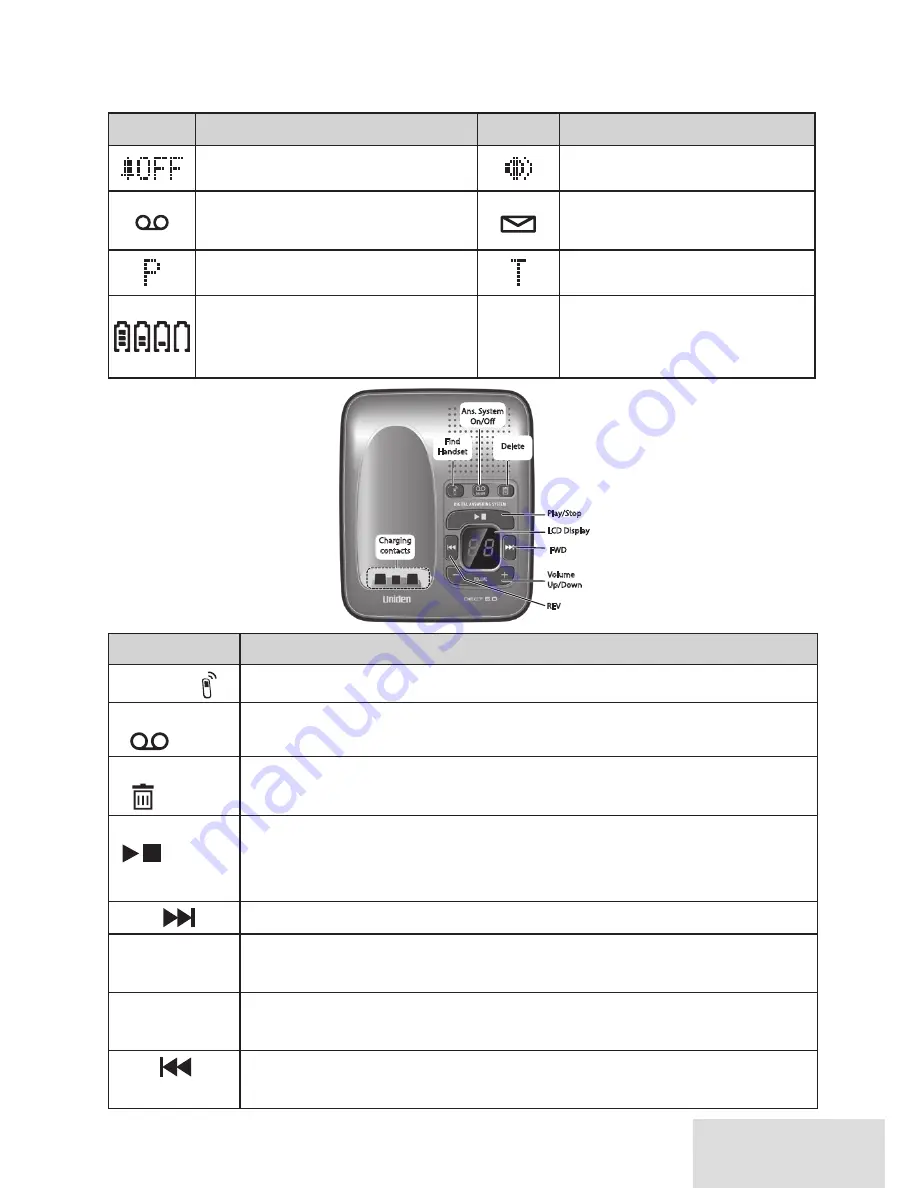
English - 5
Reading the Display
The icons appear based on what you're doing with the phone.
Icon
What it means
Icon
What it means
The ringer is turned off.
The speakerphone is on.
You have an answering system
message.
You have a voice mail
message.
Privacy Mode is on (see p. 9).
T-coil mode is on (see p. 6).
The battery is 1) fully charged,
2) half charged, 3) getting low,
or 4) empty.
[Aa]
[aA]
Enter 1) capital or 2) lower
case letters.
Base
Key (icon)
What it does
fINd hs ( )
x
In standby: page all handsets.
aNs oN/off
(
)
x
In standby: turn the answering system on or off.
dELETE
(
)
x
While playing a message: delete this message.
x
In standby: delete all messages.
pLay/sTop
(
)
x
In standby: start playing messages.
x
While playing a message: stop playing messages.
x
When the phone is ringing: ignore this call (mute the ringer).
fwd
(
)
x
While playing a message: skip to the next message.
up
(
+
)
x
In standby: increase the ringer volume.
x
While playing a message: increase the speaker volume.
dowN
(
–
)
x
In standby: decrease the ringer volume.
x
While playing a message: decrease the speaker volume.
rEV
(
)
x
While playing a message: restart the message.
x
In the first 2 seconds of a message: play the previous message.
Find
Handset
Ans. System
On/Off
Delete
Charging
contacts
LCD Display
FWD
Volume
Up/Down
REV
Play/Stop
Summary of Contents for D1481
Page 19: ...English 19 ...
Page 20: ...20 English ...






































