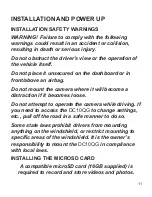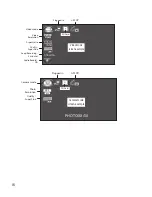19
Option
Description
Parking
Mode
Turn on Parking mode to allow the
camera to record if the G-Sensor is
activated.
Loop
Recording
Loop recording allows you to set video
file length (1, 3, or 5 minutes). Selecting
a file length activates loop recording.
When the microSD card fills up, it loops
back to the oldest file and records over it.
If you select OFF, video file length
defaults to 3 minutes. When the microSD
card fills up, a Card Full message
displays and recording stops.
Record
Audio:
Turns audio recording on/off.
Anti-flicker: Sets the camera to record at the same
flicker rate that the playback hardware
(monitor) uses. This camera supports
50Hz. (Europe) and 60Hz. (North
America; Default)
STILL MODE
The DC10QG lets you take still images (snapshots)
of live video that is not recording. You cannot take a